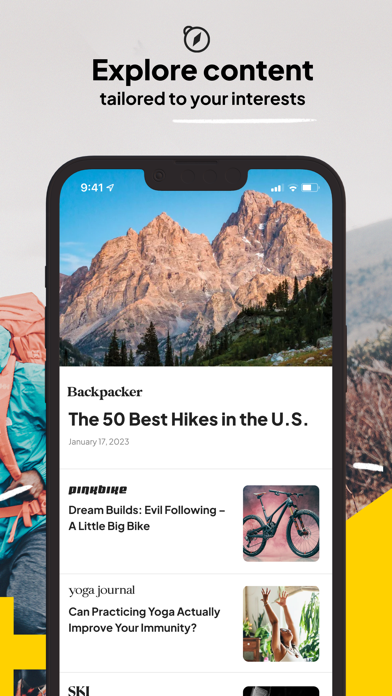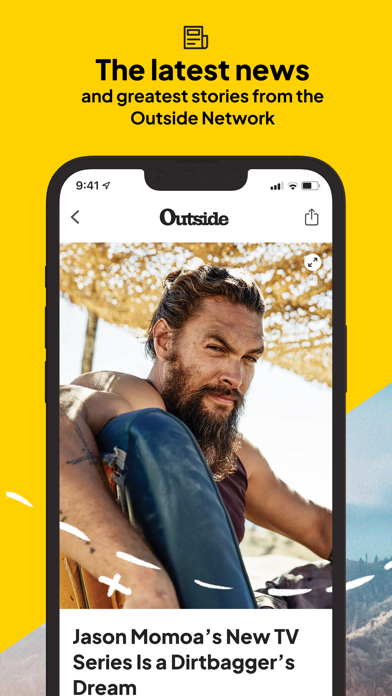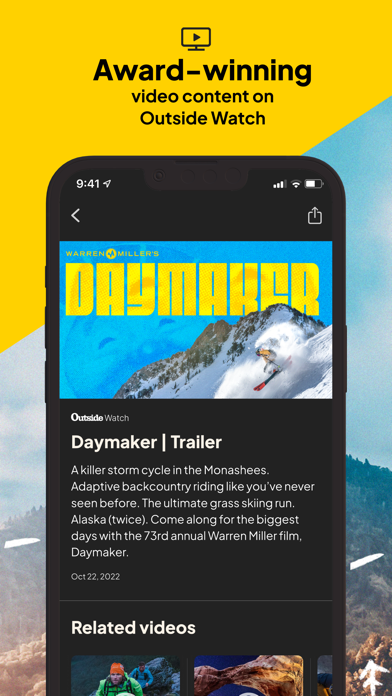1. - Get the latest new and greatest stories from across the Outside Network – long reads, breaking news, in-depth event coverage (Tour de France, IRONMAN, and more), gear reviews & buying guides, opinion pieces, training plans for all levels, yoga practices, recipes, meal plans, and more.
2. - Explore content tailored to your interests, and fill your feed with what you love – choose from running, cycling, backpacking, climbing, nutrition, snow sports, triathlon, yoga, strength training, and more.
3. Fuel all your adventures with the latest from 15 brands across the Outside Network, including Outside, VeloNews, Yoga Journal, Vegetarian Times, and more.
4. - Spread the stoke, and share your favorite content with your favorite adventure buddies.
5. Start using this free app by logging in with your Outside+ subscription.
6. Plus, watch trending videos from the palm of your hand.