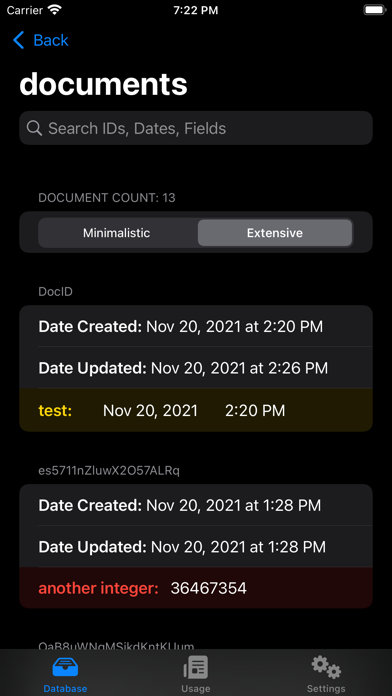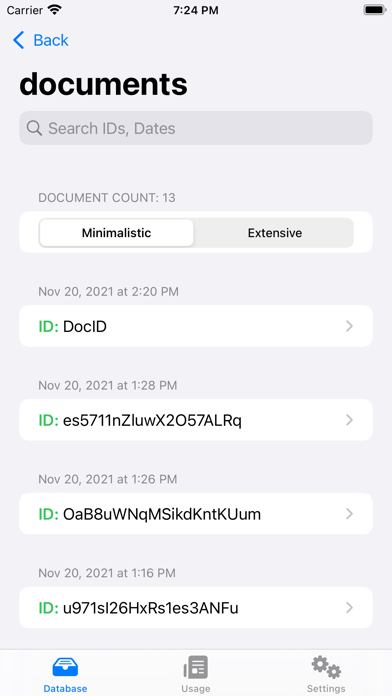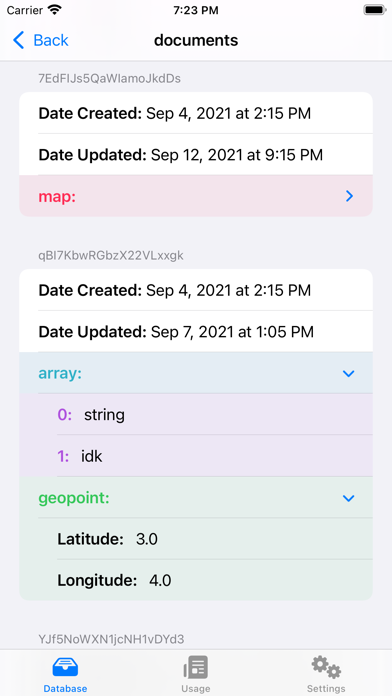1. - Add documents with suggested fields that analyze the documents you are dealing with and provide you similar fields so you don’t have to fill them in each time (included with Inferno Pro).
2. - Usage Alerts & Notifications to alert you of any suspicious database activity (included with Inferno Pro).
3. - Don’t worry about any database accidents using Inferno with the Undo button (included with Inferno Pro).
4. - Auto Dark Mode that analyzes your current brightness and time of day to determine whether you need dark mode or light mode (included with Inferno Pro).
5. - Move documents or collections to different collections or projects (included with Inferno Pro).
6. - Rename Documents and Collections (included with Inferno Pro).
7. - Copy and Paste Documents (included with Inferno Pro).
8. - Manage multiple accounts and easily switch between them (included with Inferno Pro).
9. - Download your databases in json format (included with Inferno Pro).
10. Inferno requires you to have an existing Firebase account and database.
11. Reimagine and Discover a new way of navigating your Firebase Database with Inferno, the beautiful Firebase Client.