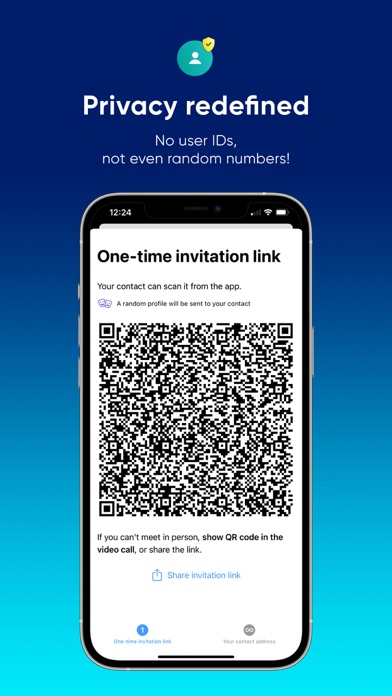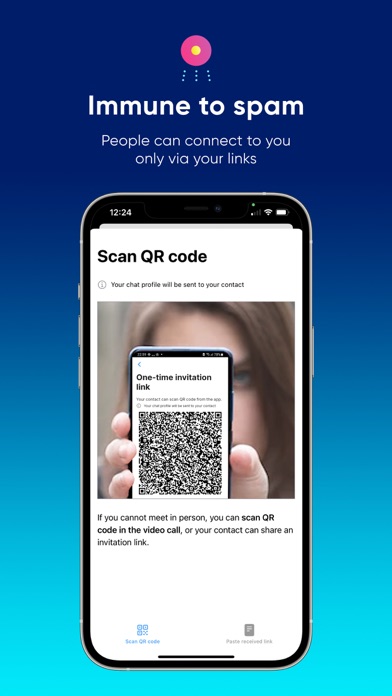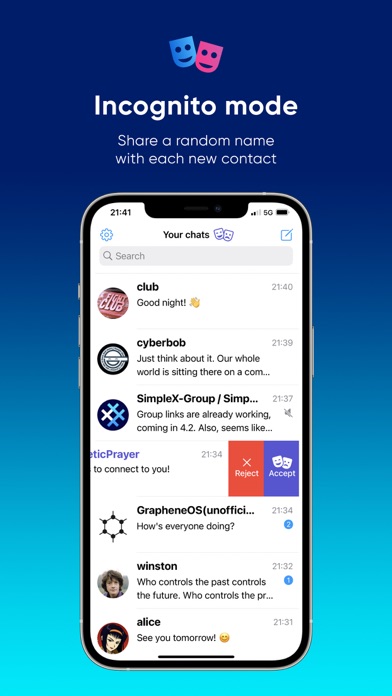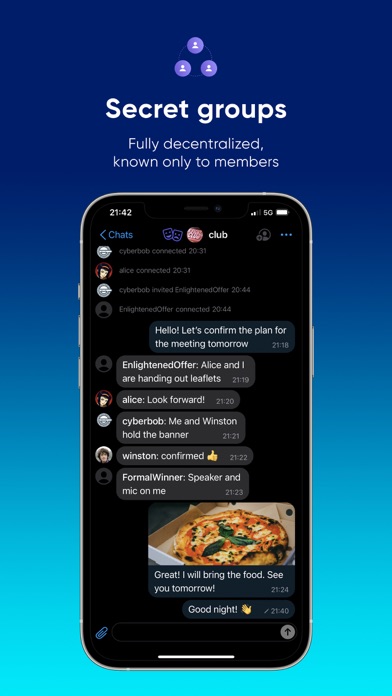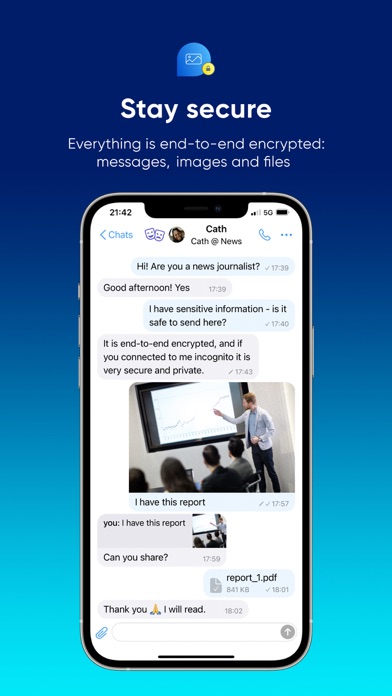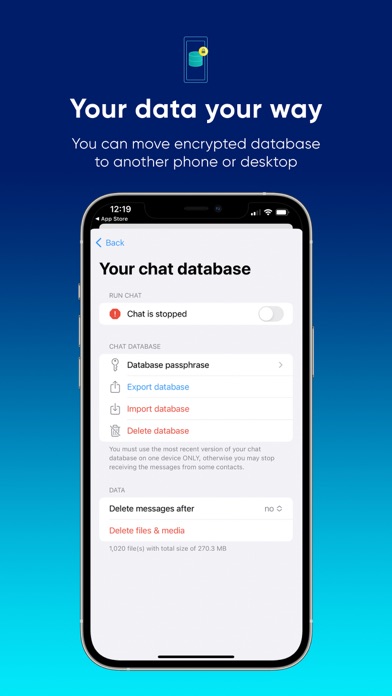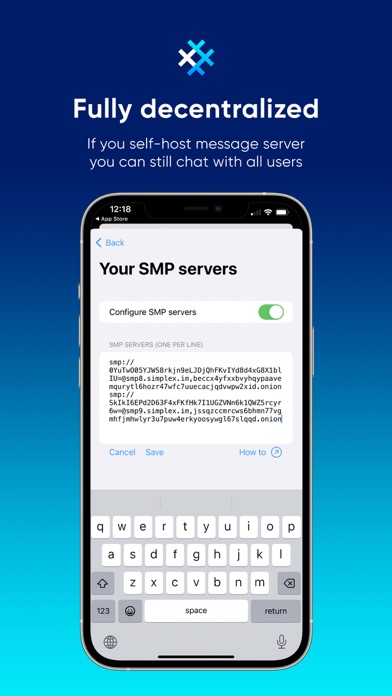1. All messages are end-to-end encrypted using open-source double-ratchet protocol; the messages are delivered via relay servers using open-source SimpleX Messaging Protocol.
2. - full ownership, control and security of your data: SimpleX stores all user data on client devices, the messages are only held temporarily on SimpleX relay servers until they are received.
3. - privacy of your identity, profile, contacts and metadata: unlike any other existing messaging platform, SimpleX uses no phone numbers or any other identifiers assigned to the users - not even random numbers.
4. - decentralized proxied peer-to-peer network: you can use SimpleX Chat via your own relay servers and still communicate with people using pre-configured or any other SimpleX relay servers.
5. - complete protection against spam and abuse: as you have no identifier on SimpleX platform, you cannot be contacted unless you share a one-time invitation link or an optional temporary user address.
6. - "live" messages – they update for all recipients as you type them, every few seconds - unique to SimpleX Chat.
7. You can connect to anybody you know via link or scan QR code (in the video call or in person) and start sending messages instantly - no emails, phone numbers or passwords needed.
8. - connection security code verification, for contacts and group members – to protect from man-in-the-middle attacks (e.g. invitation link substitution).
9. This protects the privacy of who you are communicating with, hiding it from SimpleX platform servers and from any observers.
10. Your profile and contacts are only stored in the app on your device - relay servers do not have access to this information.
11. - encrypted portable chat database - you can transfer your chat contacts and history to another device.