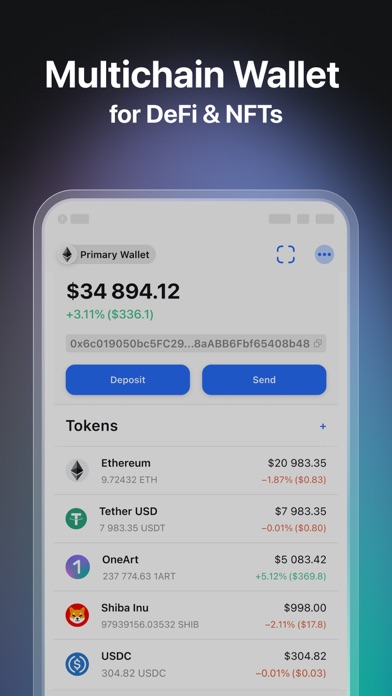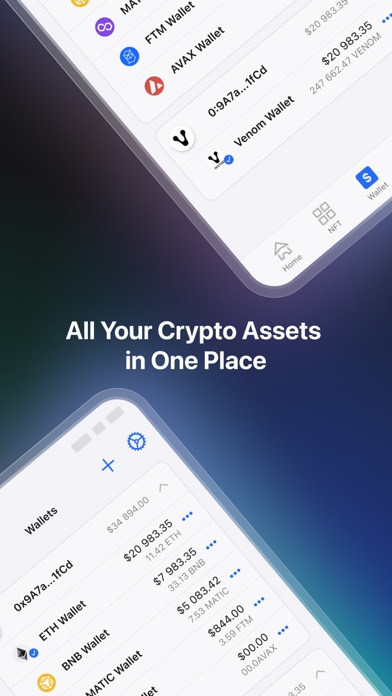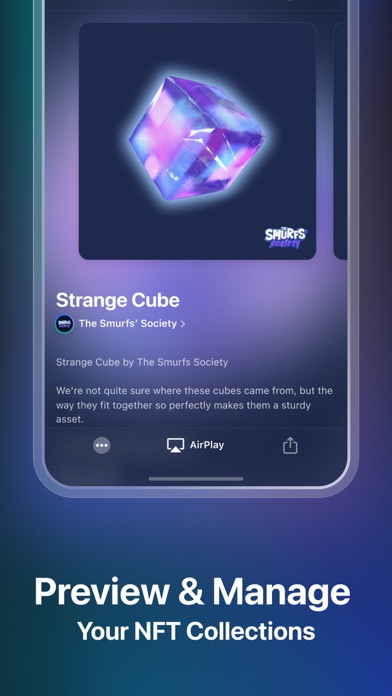1. New to Venom Ecosystem? With OneArt, you can easily manage your Venom assets along with Ethereum (EVM) in a single application with a user-friendly interface made just for you.
2. ONEART IS NON-CUSTODIAL: private keys and seed phrases are under your control, and we don’t have access to any of your private data.
3. With OneArt, you can easily back up your encrypted private data (seed phrase and private keys) to your iCloud Keychain, so you will not lose it.
4. Manage your wallet addresses and multiple digital assets on different blockchains simultaneously, easily, and conveniently.
5. Explore the unlimited world of DeFi, trade on DEXs, and connect to your favorite dApps without leaving the wallet.
6. The app supports Venom (Testnet), Ethereum, BNB Smart Chain, Polygon, Fantom, and Avalanche blockchains.
7. All data about the token (market cap, price change, descriptions, etc.) is available right in the app with CoinGecko token list integration.
8. Import an unlimited number of wallets and start using a wallet in just a few clicks.
9. Preview & manage your NFT collections right in the wallet.
10. WEB3-NATIVE, SECURE, USER-FRIENDLY.
11. All you need in Web3 in a Single App.