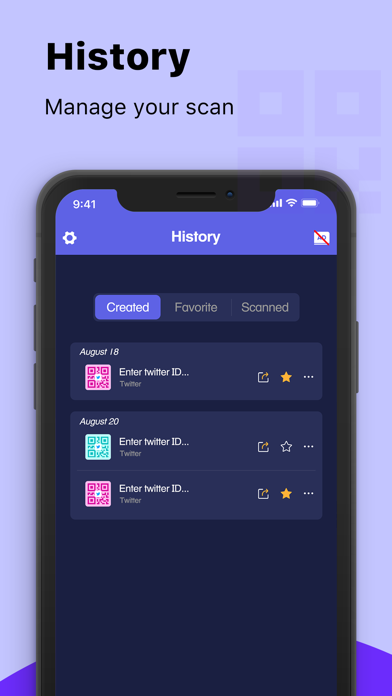1. QR Code Reader can scan and read all QR codes / barcode types including text, url, ISBN, product, contact, calendar, email, location, WiFi and many more formats.
2. After converting different types of information into a QR code, you can also customize the color, shape of the QR code or add a logo according to your preferences.
3. You can create your QR code by simply entering the content you wish on QR code and click to generate QR codes.
4. QR Code Reader offers a subscription plan that gives you a more personalized experience.
5. After scanning and automatic decoding, users are provided with the scan results and many convenient functions to take appropriate action.
6. You can add star to the important QR code and find them in the favorite list.
7. All your scanned result will be included in the scan history and sorted by category.
8. You can delete the scan results.