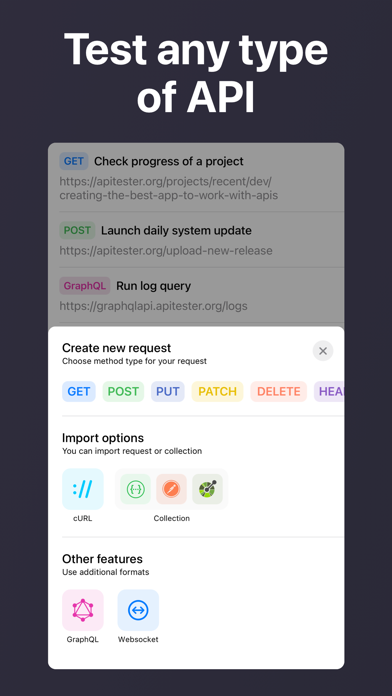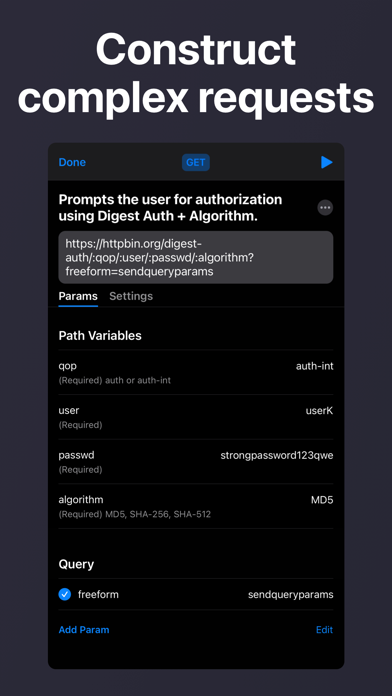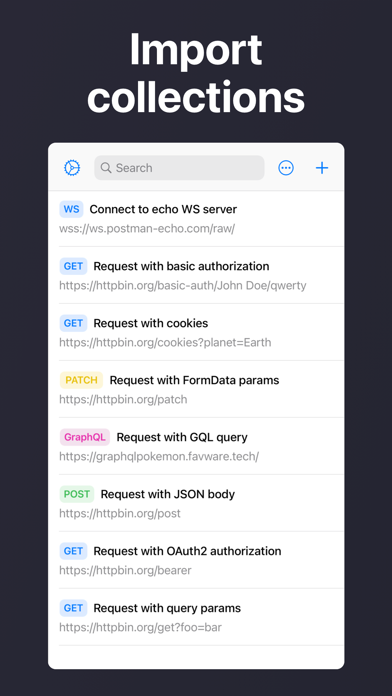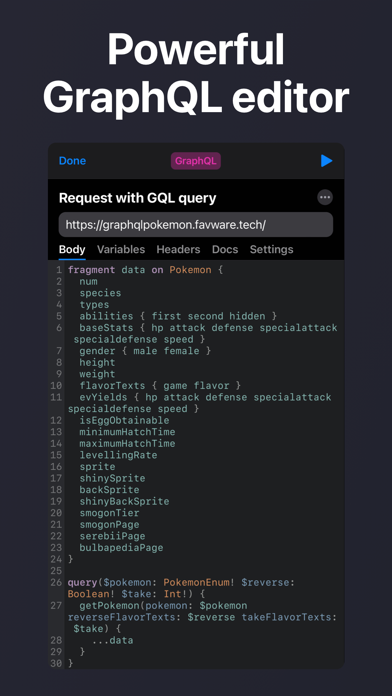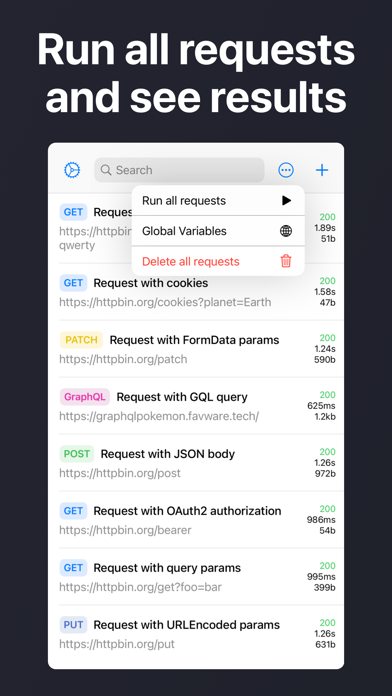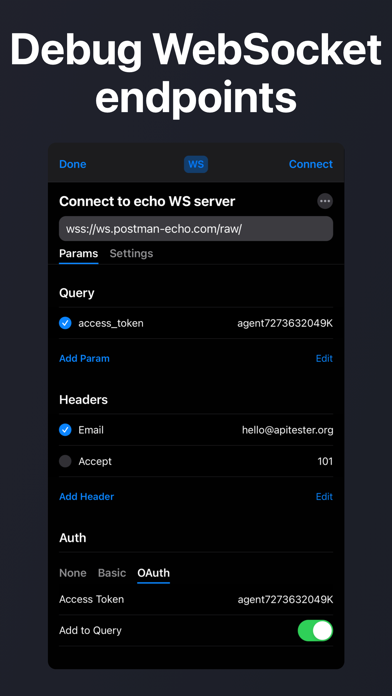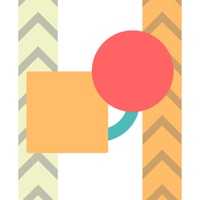1. API Tester is suitable for any type of request: GET, POST, PUT, PATCH, DELETE, HEAD with any kind of data encoding and transfer type: query params, URLEncoded params, FormData, raw data.
2. API Tester is a powerful free client for making HTTP & HTTPS requests, exchanging data via websockets and debug API.
3. Make any kind of API call: REST, HTTP, WebSocket (WS), WebSocket SSL (WSS), GraphQL, XML, SOAP, JSON-RPC.
4. Powerful import and export options: import via cURL, Swagger collection (OpenAPI), Postman collection.
5. Keep your requests at hand with swift search over main page with requests list.
6. Additionally, quickly access response headers and cookies along with related metrics such as request duration and response size.
7. Allows you to construct requests easily with a responsive native UI.
8. Share your requests as cURL command or as deep link.
9. Responses are syntax-highlighted, formatted, indented and optimized for viewing on any device.
10. Provides way to explore documentation of your GraphQL API using provided metadata.
11. Allows to weaken SSL verification and work with self-signed certificate.