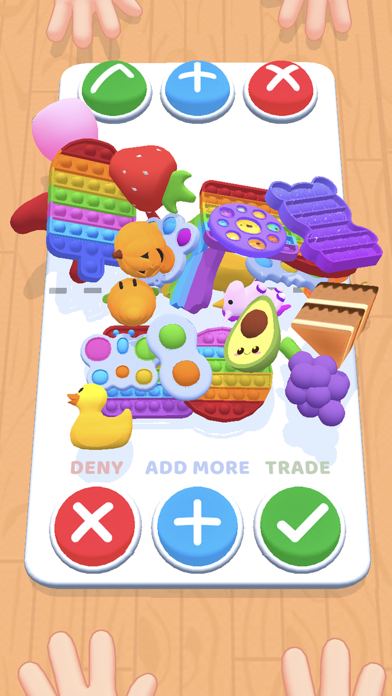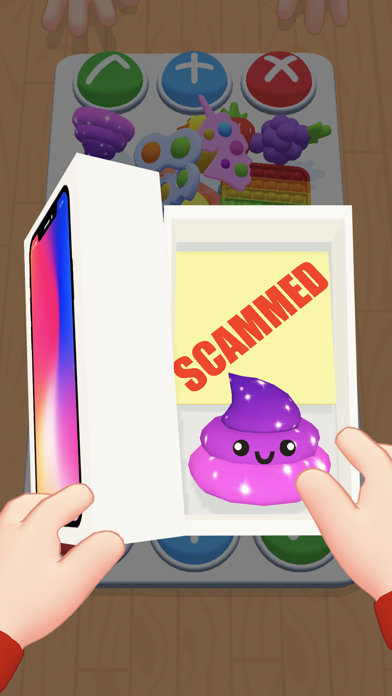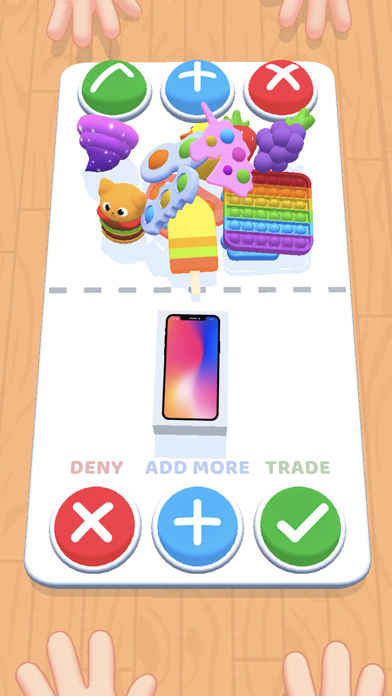1. Trade with opponents, unlock luxurious items, expand your collection of fidget toys, and discover the magic of this amazing fidget game.
2. Join Fidget Toys Trading 3D — the most popular relaxing game filled with lots of fidget trading and trendy fidget toys.
3. Trade your toys for cool-looking colorful pop-its, simple dimples, squishies, slimes, fidget spinners, and many more.
4. Read your opponent’s psychology to avoid getting scammed and become the greatest fidget toys salesman in the world.
5. Choose the best strategy and obtain the most precious fidget toys for your collection.
6. Learn to make a profit off of your fidget trades and master the art of trading.
7. Simple dimple, bubble pop-it, fidget spinner, slime, squishy—you name it, we have it.
8. Count and multiply your profit and become the richest fidget owner.
9. You will never get tired of this fidget trading fun.
10. Relaxing fidget game.
11. Fidget trading has never been easier.