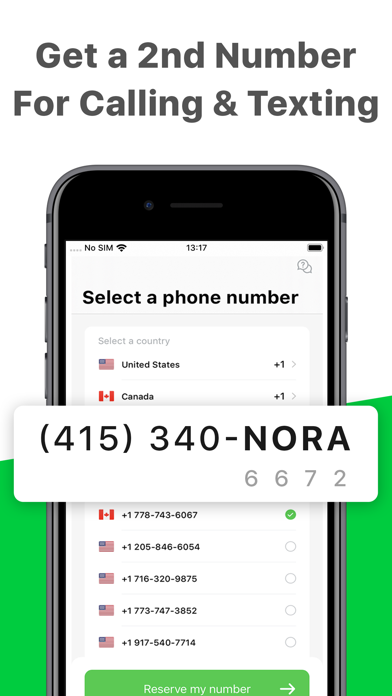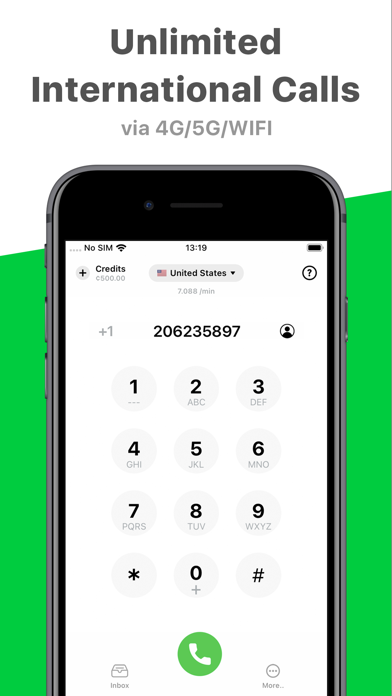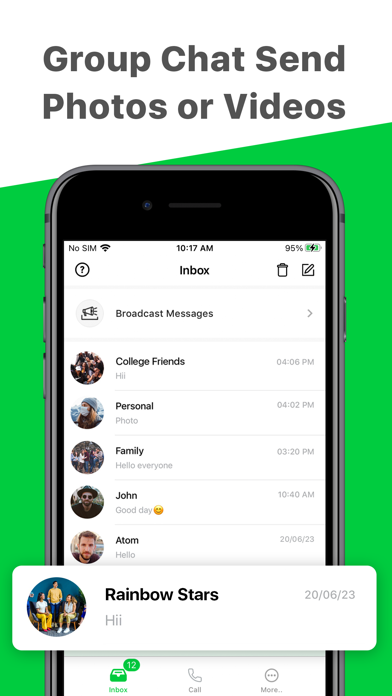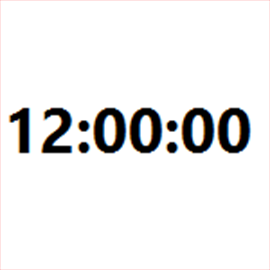1. TXT Me Now: Free Unlimited WiFi phone calls & Free text messages! Make clear calls on a new line over WiFi, 3G/4G data network without using any cell minutes.
2. TXT Me Now lets you make unlimited free phone calls to anyone over WiFi, 3G/4G data network without using any cell minutes.
3. With HD voice technologies, most free calls between TXT Me Now users have superior clarity to existing regular phone service.
4. Make crystal clear international calls to USA, Canada, UK, India, Bangladesh, Pakistan, China, Nepal, Nigeria, Mexico, Brazil, Philippines, UAE, France, etc.
5. TXT Me Now brings together free calls, free texts, sharing, Walkie Talkie, and voicemail into one, easy-to-use app.
6. Stop wasting money on calling and texting! Invite family members and friends to use TXT Me Now free phone app, and start saving money now.
7. Free SMS, free text and free international calls are between TXT Me Now users only.
8. Save 90% with cheap international texting rates to India, Brazil, Nepal, China, Thailand, Kuwait, Philippines, etc.
9. Voice calls are transmitted on TXT Me Now's high-quality dedicated VoIP network.
10. Account will be charged for renewal within 24-hours prior to the end of the current period, and identify the cost of the renewal.
11. Auto-renew can be turned off at any time from your iTunes account settings but refunds will not be provided for the unused portion of the term.