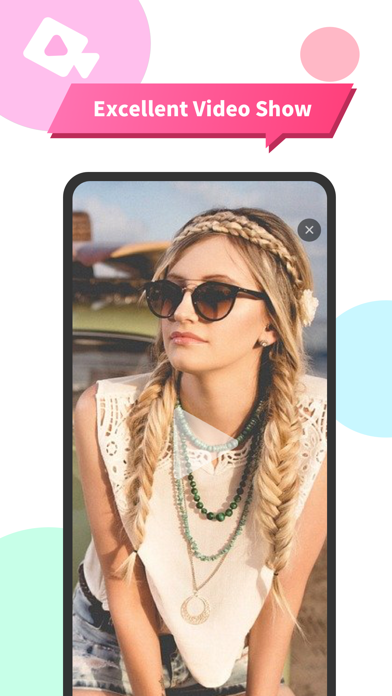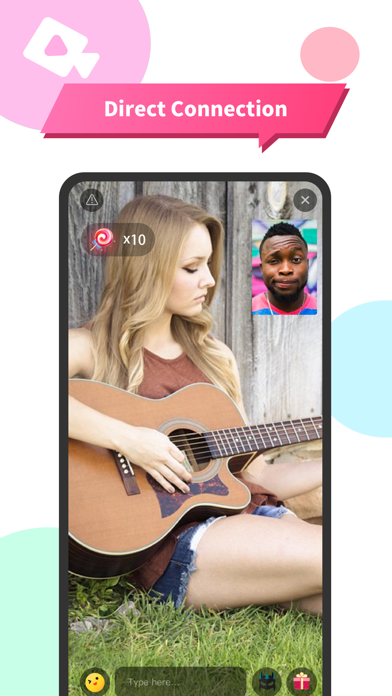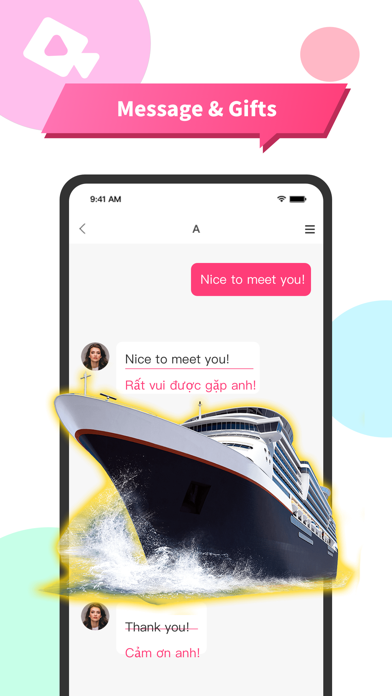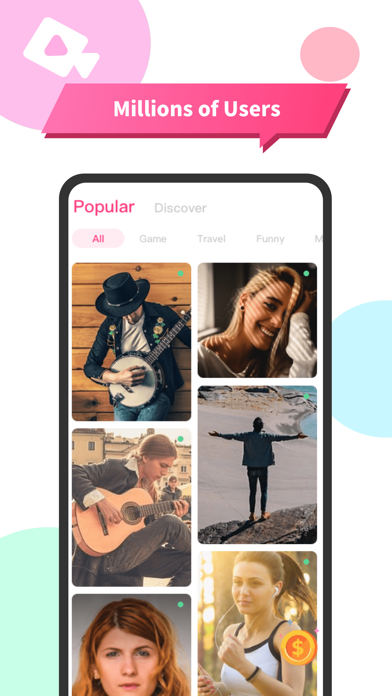1. People share thier excellent video like dancing, musci, travelling and funny life.
2. You can enjoy these moments and find people who share same interests.
3. We provide auto-translation function to make your communication with people of different countries easier and quicker.
4. Enjoy the shining moments of people around the world.
5. Cherry Live provides a new and discreet way to find freshness, excitement and fun.
6. When you watch video you like, you can make a direct connetion with the uploader.
7. If you like the video, you can send a gift to express your appreciation.
8. All kinds of interesting videos.