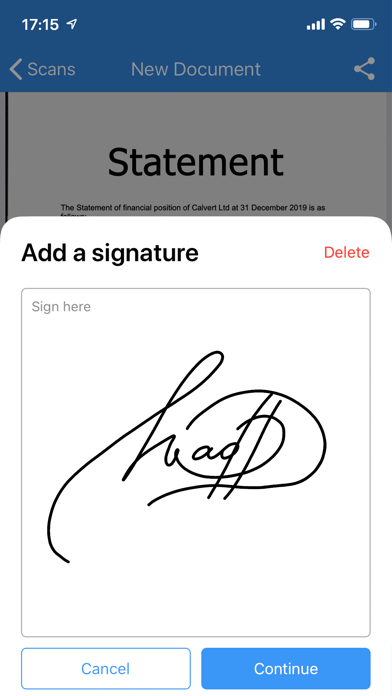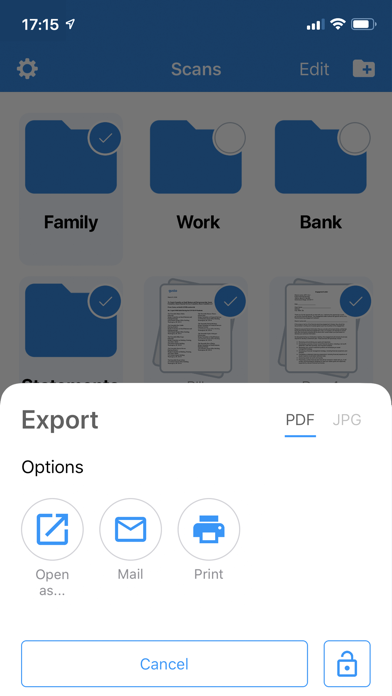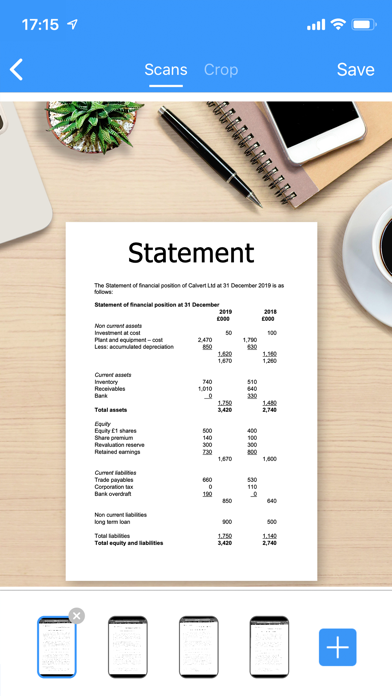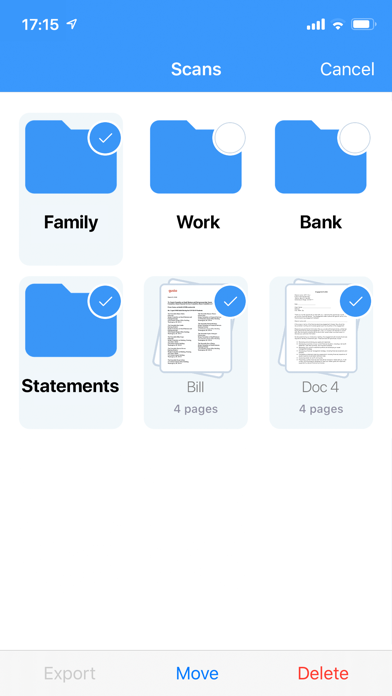1. With this secure free scanner app, any scanned or exported documents are stored locally on your device, and neither we nor any third-party can access them.
2. You can download this scanner for free and scan, save or share documents in JPG,PDF or TXT.
3. Our scanner is a must-have for students,lawyers,accountants... scan anything you need from your pocket instantly.
4. You can scan any kind of work documents, from ID cards, books...to invoices or contracts.
5. This scanner app will convert your iOS device into a fast and reliable document scanner that recognizes text.
6. Sign contracts,bills, edit documents and fill all your needs from your pocket.
7. You can turn an image to text with our highly accurate OCR scanner.
8. Share documents with just a few clicks from your phone.