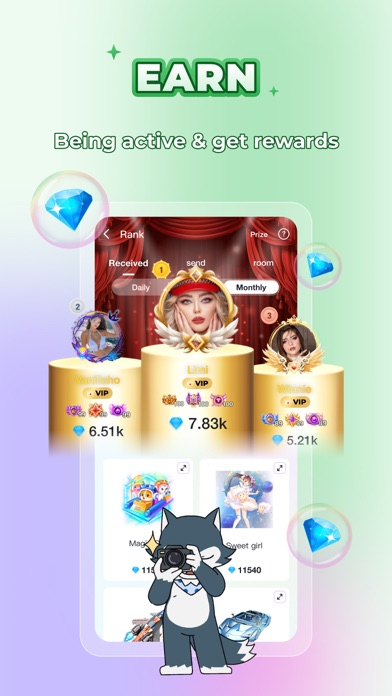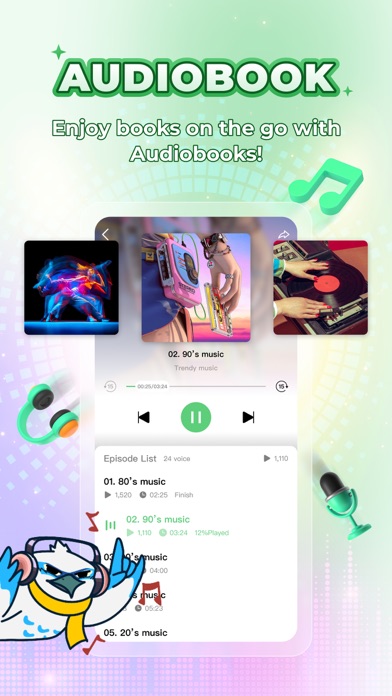1. yalla to weco now, to participate in different group voice chat room, you can open online meetings, meet different people, hear nice voices, and meet like-minded friends here.
2. Weco is a free voice social platform, a place to meet different souls, and a place to see different lives and stories in the world at home.
3. When Ramadan comes, Weco has many Ramadan activities and different voice games, and you can invite friends to join us.
4. Now, Let's have fun here since weco is a way of life, a voice social platform, and an instant messaging tool.
5. We set up our own social network , you can use this social media to enhance your influence ,Share your story and let you become famous, well known, which means more people hear your opinion.
6. You can join different theme / topic parties and know strangers through voice.
7. To be more specific we can share the beauty and confusion of life together, grow up together, accompany together, even if we never meet.
8. Welcome to Weco's group chat party .
9. The best way of life is to have a group of confidants around, a group of like-minded friends.
10. You can chat with everyone in the party chat room (like clubhouse in real life).
11. Here, We only care whether the souls we meet have a tacit understanding.