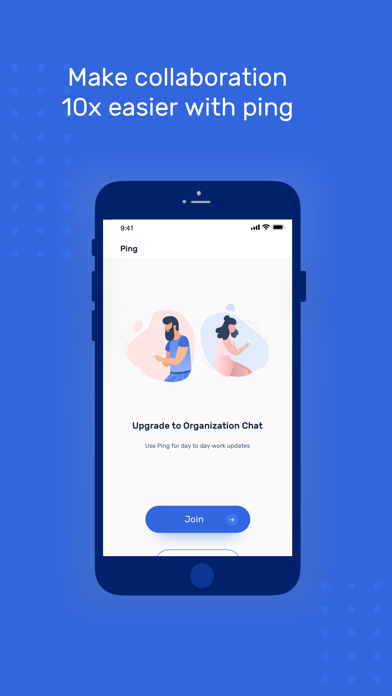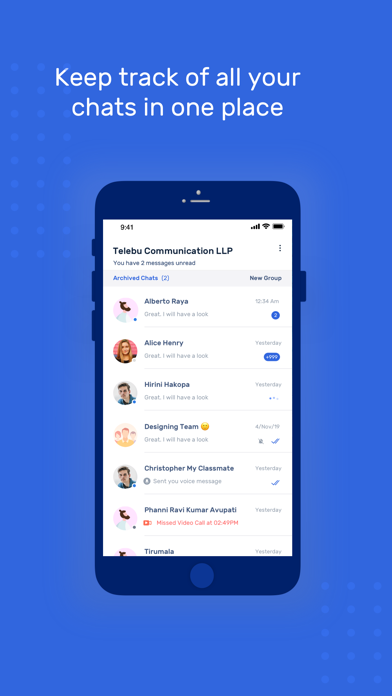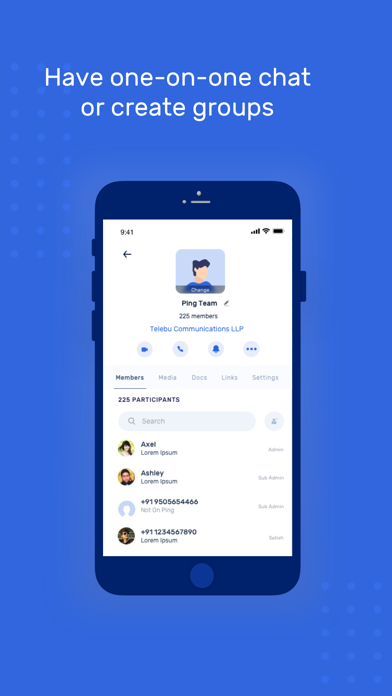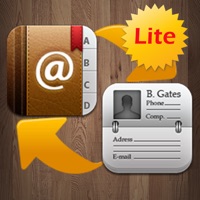1. Ping is a robust enterprise-first communication platform built to handle large scale communication via text ensuring privacy, security, reliability and control.
2. Ping serves as a single robust platform for businesses, enterprises, government organisations etc to connect via instant messaging within the organisation or with external stakeholders anytime, anywhere, on the go.
3. Chat, Share Files, Host large scale group calls or Broadcast via Video within the enterprise or the ecosystems of partners, vendors, stakeholders, and clients on a single platform.
4. It is an enterprise messaging platform built to provide privacy, security, speed and scale to handle large scale volume of communication.
5. A single platform solution for businesses, SMEs, enterprises and government organizations looking to enable remote working, safely, securely and efficiently.
6. With Ping enterprises & businesses can keep pushing the boundaries of what they can do on a platform.
7. Connect to your extended network with ease and share text, photos, data, and file sharing.
8. All your communication is safely and securely stored on the Ping Cloud as long as you need it.
9. It is aimed to increase communication, collaboration and productivity for its users & organizations.
10. Enterprises & Organizations set, define, and control end user policies and privileges.
11. Onboard new employees using the 'training' feature to upload text and video orientation instructions.