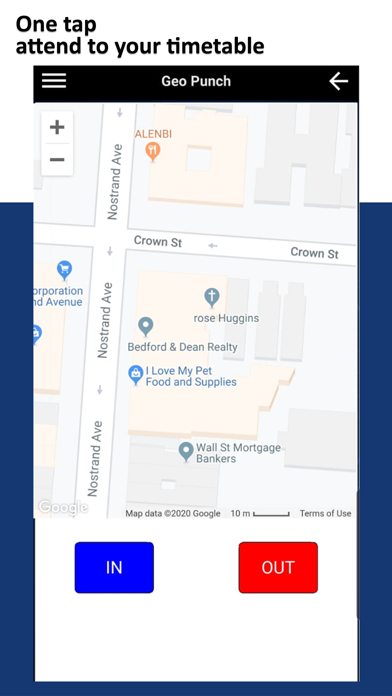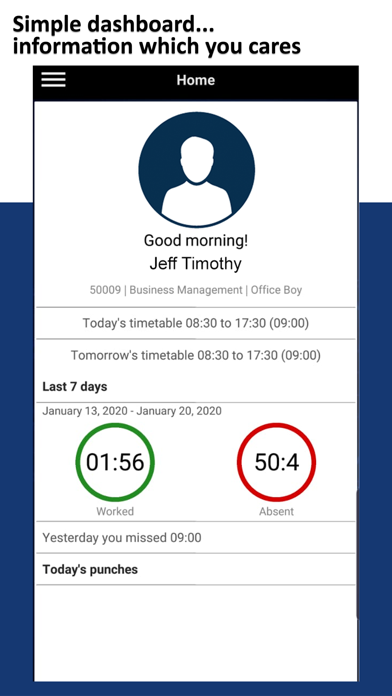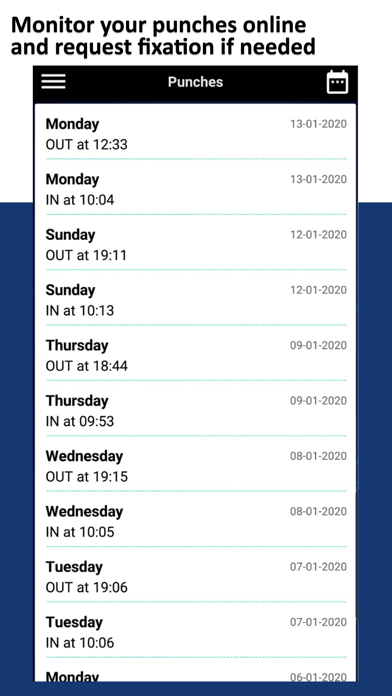1. Our vision is to build a product that allows businesses to build truly productive workforce, so they can ultimately grow their business and smartly utilize their workforce.
2. NOTE: To enable this application your employer must have iVisionMT Suite® server software configured for iVisionMT ESS Mobile.
3. EmaxIT iVisionMT is the world's #1 for enterprise workforce management.
4. We only build workforce management and we have a very good time doing it.
5. EmaxIT iVisionMT ESS app let you manage your daily attendance details.
6. * Clock-in using Geo Punch from within predefined geographical zones.
7. * Apply for leaves, excuses and manual adjustments if your workplace has it enabled.
8. * Dashboard gives you quick visibility of your attendance.
9. * View your IN/OUT transactions and any missed punch.
10. Contact your system administrator for details.