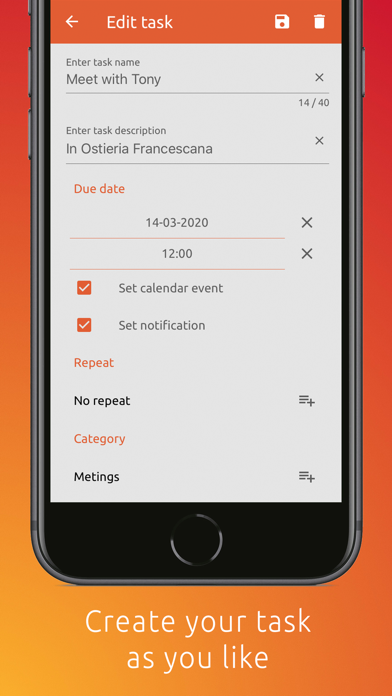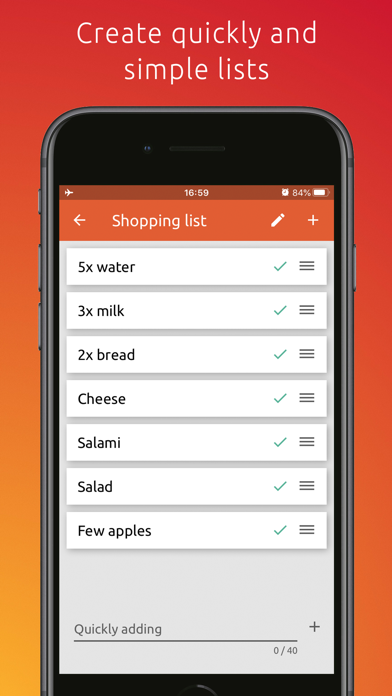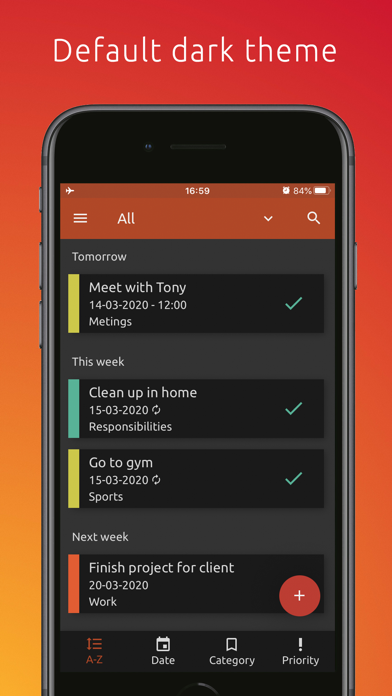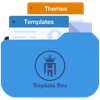1. Maker offers the possibility to quickly save tasks with an indication of its name, description, date, time, repetition cycles, categories, and priority.
2. After creating the backup, you can share it for Google Drive or another cloud to revert your application state after changing the device or uninstalling the application.
3. Thanks to the Profiles tab, you can check how many currently created tasks you have, how many of them you have already completed and how many categories you have.
4. The intelligent dashboard offers advanced sorting of tasks and displaying them by categories.
5. Thanks to the option in the Settings tab you can change the basic settings of the application so that it will be more adapted to your needs.
6. At any time you can save the current state of your application thanks to the Backups tab.
7. All completed tasks are stored in the finished category where you can restore or delete them.
8. You have access to two styles - Default theme and Dark theme.