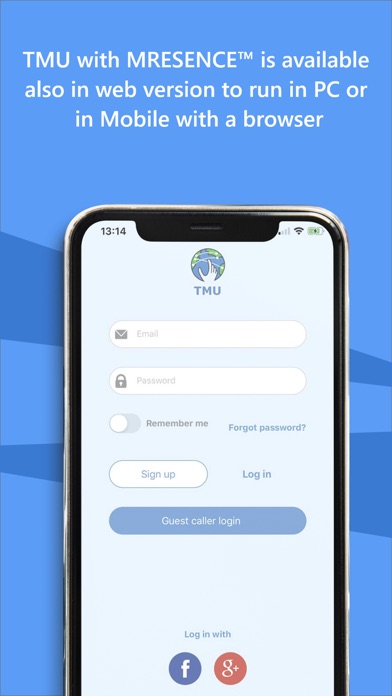1. Experience the MRESENCE™ powered TMU Call for your next Business Meeting, and enjoy the unmatched features of Realtime Native Language Chat, Whiteboarding, Unlimited Users/Meeting, and a feature for Virtual Interactions in Mixed Reality called SWISTWIT (See What I See Touch What I Touch).
2. Exchange the Notes, share the Flowchart Diagrams, or play the Tic Tac Toe with a two way, easy to use Whiteboarding feature; IM Chat to Communicate with your international coworkers in their native language and SWISTWIT for even more enhanced collaboration.
3. Schedule the Calls on the go, start/join the Family or Business Meetings from your Mobile Browser or Native App, and experience the HD Voice and Video Calling.
4. TMU Call, a one-stop teleconferencing solution for distance learning, telehealth, virtual seminars, technical collaborations, teleworking, and family meetups.
5. The cross-platform TMU Call will let you start/join the Business Conference with any of its available versions, including the iOS version.