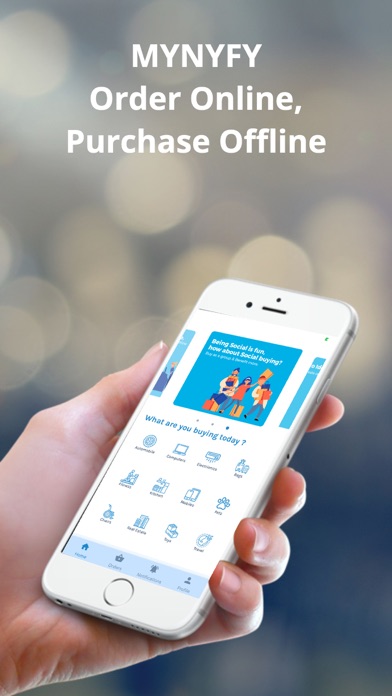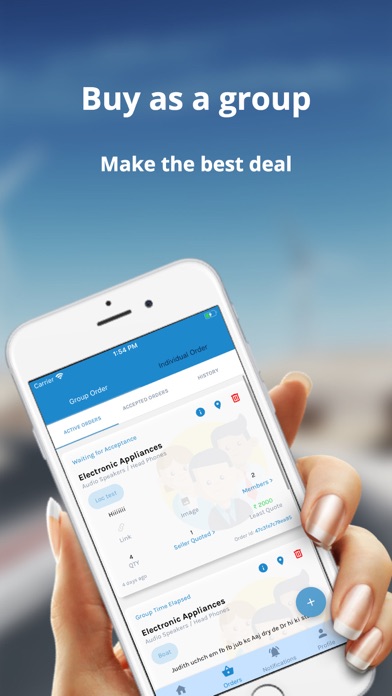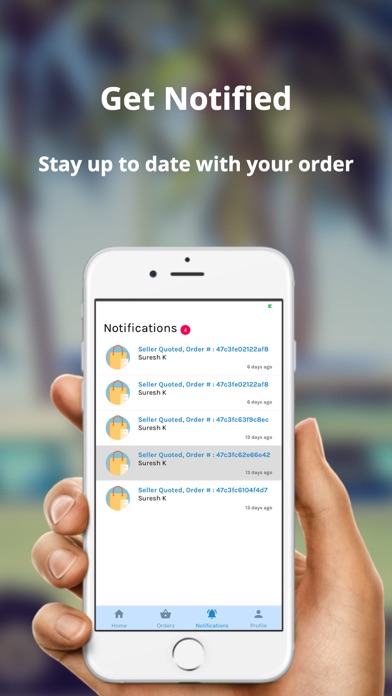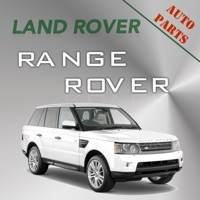1. You have various categories to shop from – Electronic Appliances, Home & Kitchen Appliances, Security Systems, Mobile Phones & Accessories, Software, Computers & Peripherals, Automobile, Fashion & Lifestyle, Sports Equipment’s, Fitness & Adventure Equipment, Toys & Kids Products, Musical Instruments.
2. Learn how having friends with the same taste will help you save money! Welcoming a new way to make your shopping experience reach a higher level, invite your friends and family to buy the same product to enjoy an unbeatable discount together.
3. • The image search feature in the app helps you spot the exact store which has your product.
4. • Get details of the exact store to visit to buy your product without stepping out.
5. • Choose from the list of stores that offer your product at the cheapest price.
6. • Choose the store which offers the best deals and discounts from the list of all the stores.
7. Mynyfy is an O2O commerce (online to offline business model) that brings a complete shopping mall to your phone.
8. • Always buy at the lowest priced store using our awesome price comparison feature.
9. • Buy quality products at great discounts with your friends.
10. Online shopping has never been so exciting! Visit the Mynyfy marketplace from wherever you are.
11. • Your friends, family, acquaintance or any stranger can join this group.