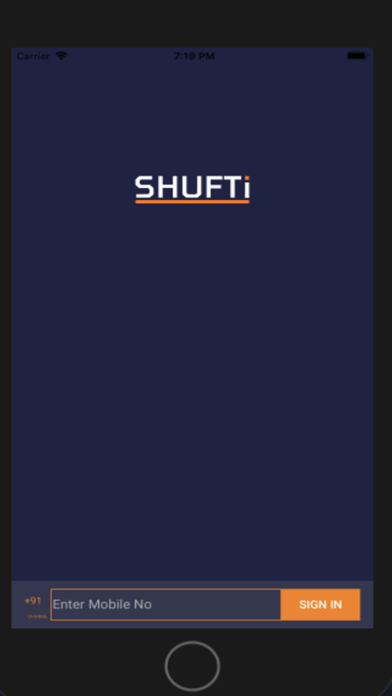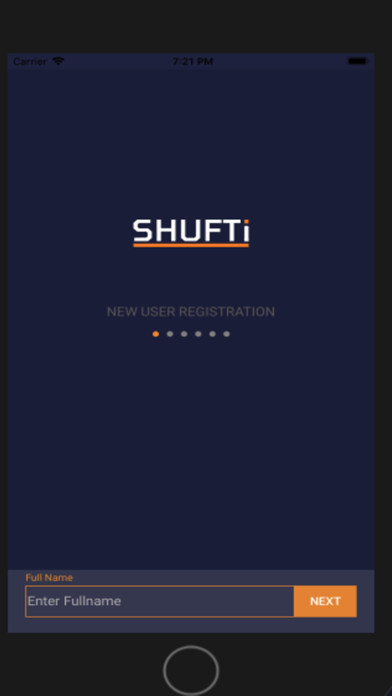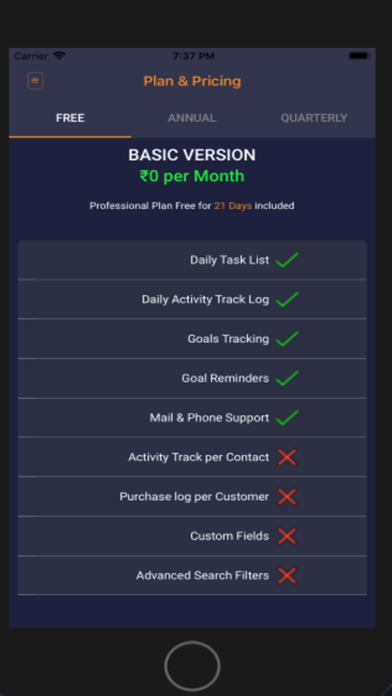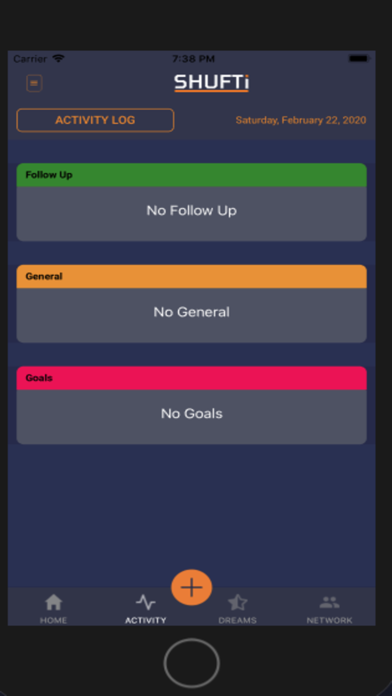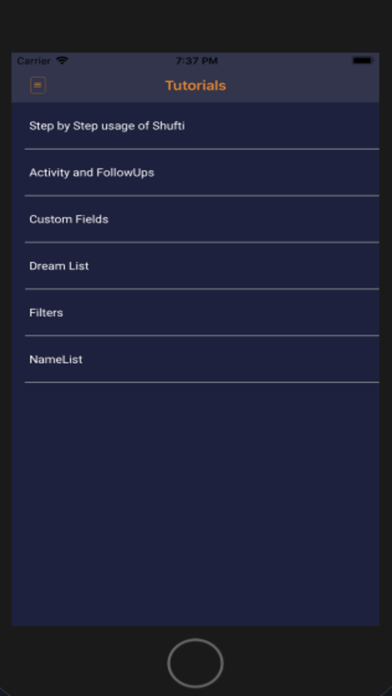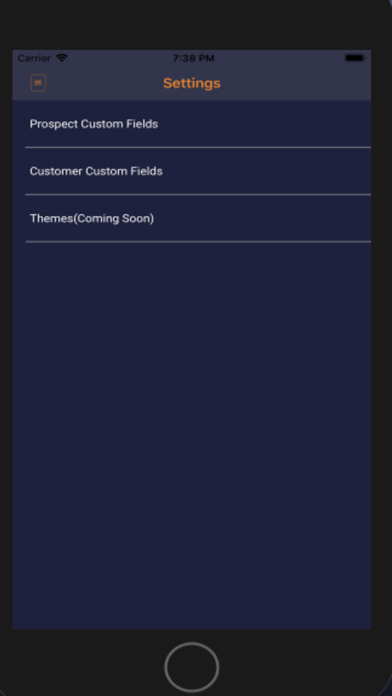1. Shufti is built to revolutionize the way network marketing professionals manage contacts, track their activities and achieve their dreams.
2. It is built to help with mundane activity of data logging and increase efficiency in the more important things like skill development, business generation and team building.
3. * Referral and prospect list - Divide your list into prospects and customers/referrals and track activities separately.
4. * Custom Fields - track activities specific to your business and audience.
5. * Advanced List filter - quickly find and manage your list based on city, zones or custom fields.
6. * Create Tasks and Activities - create follow up activities in the app and receive reminders when it’s time to follow up.
7. * Track Activity History - easily keep track of every follow up made in the past.
8. * Customer purchase track - maintain track of customer purchases, volume and amount.
9. * Goal Tracking - set goals and benchmarks and track progress for yourself.
10. * Send Bulk messages - select multiple contacts and send them messages at once.
11. Shufti's objective is to help people save enormous time and increase productivity.