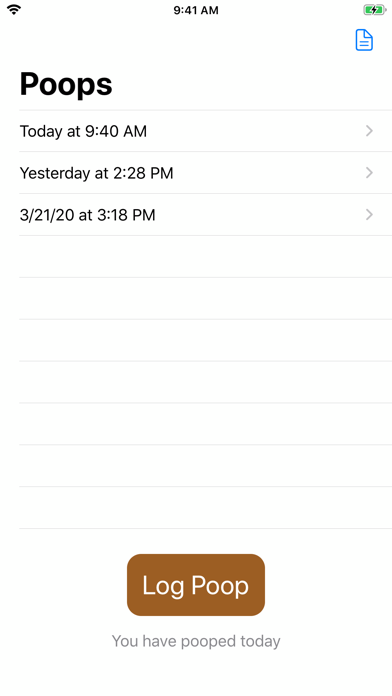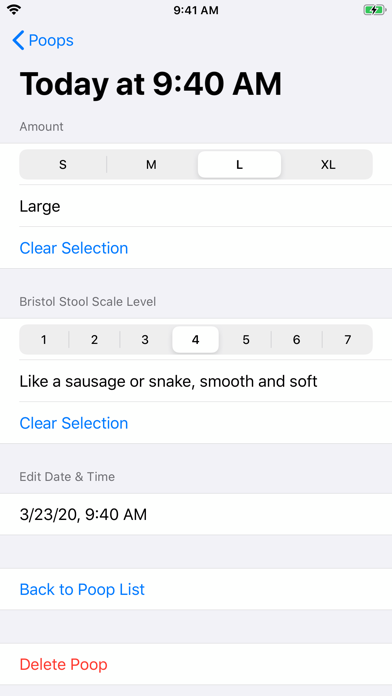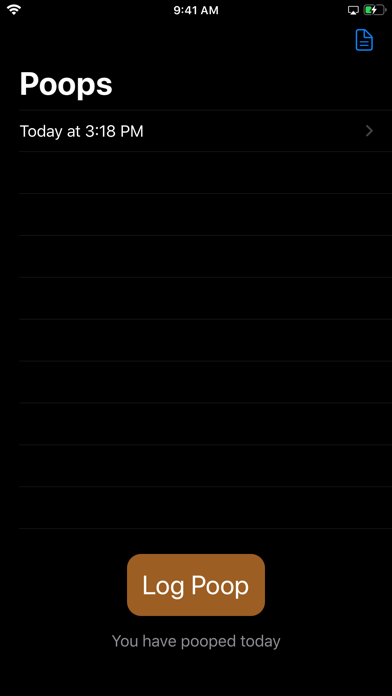1. Tap one button every time you poop to keep track of the time and date.
2. Edit the time and date of a poop once you've logged it, if you add it after the fact.
3. You can optionally save the amount and hardness of each poop based on the Bristol Stool Scale.
4. Crap & Tap is a simple app for tracking bowel movements.
5. Crap & Tap does not provide medical advice.
6. It's just a simple way to track your bowel movements.
7. It is not intended to diagnose or treat any medical conditions.
8. Export your data as a CSV to give to a medical professional.
9. The app is designed to be fast and reliable, with more features coming in future updates.
10. Also, it supports Dark Mode in iOS.