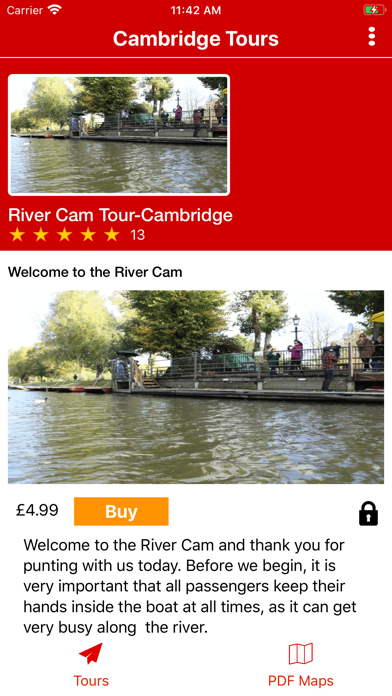1. Once the app is downloaded you can enter the river tour either via purchasing the tour (*in-app purchase) or redeem the pin provided by Lets Go Punting or Traditional Punting Company.
2. As you are punting a long river the relevant section of audio will be available for your play providing information about the historic buildings you are passing.
3. An audio tour currently available in English, Mandarin, and Cantonese to accompany your punting tour in Cambridge.
4. If booking with Let’s Go Punting or Traditional Punting Company then the app can be unlocked free of Charge using a pin.
5. During the tour, you will pass 7 different riverside colleges and 9 bridges.
6. Famous sights include; The Bridge of Sighs, Kings College Chapel and New Court St Johns.
7. This app is designed to be used starting at the Quayside end of the river.
8. For this app to work GPS services must be turned on.