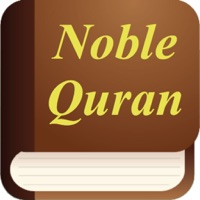1. Fantasy, modern, power, martial arts, and spirituality... there always have one is your taste; urban love, overbearing president, cross-fantasy, campus romance, funny anime, wealthy and infuential clan, spiritual fairy, rebirth in palace...the most charming one will go into your heart.
2. Hot new books are on the shelves, Boss, Please Behave Yourself , Say You Love Me , The Deserted Bride,Waiting for You as a mote , Till the Day You Leave Me , Leave Me,Love Me……everybook is in a high-quality selection and ready for you to have a feast.
3. Reading background, font size, font design, night mode, page flip effect, word spacing and more to create freely by yourself, providing you a comfortable reading experience.
4. All kinds of sought-after books by thousands of readers, our ranking list tells you the hottest books right this moment.
5. Personalized recommendation for high-quality books, custom-made your exclusive list.
6. Simple and clear style, easy operation and fast handling, pleasantly leading you to the wonderful reading world.
7. We have integrated millions of resources to meet the needs of different readers.
8. The multi-dimensional list recommends the best works for our readers.
9. Read ahead by providing you the latest new chapters.
10. The whole network of popular novels are updating with the authors simultaneously.
11. No traps and read happy.