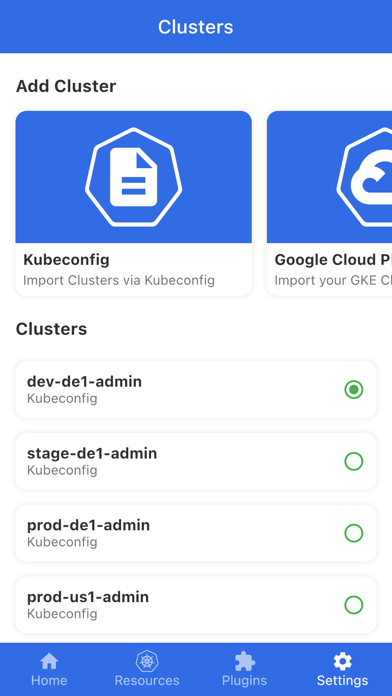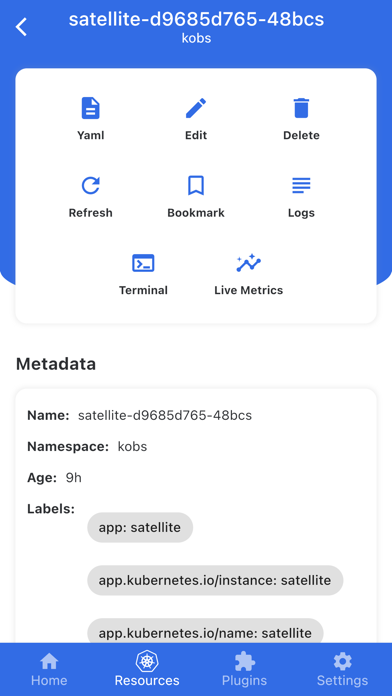1. The app provides an overview of all resources in a Kubernetes cluster, including current status information for workloads.
2. - Modify Resources: Edit and delete all available resources or scale your Deployments, StatefulSets, DaemonSets.
3. - Manage Resources: All major resources like Deployments, StatefulSets, DaemonSets, Pods, etc.
4. - Custom Resource Definitions: View all Custom Resource Definitions and mange Custom Resources.
5. The details view for resources provides additional information.
6. - Resource Usage: View the requests, limits and current usage of Pods and Containers.
7. - Prometheus Integration: kubenav allows you to view your Prometheus metrics directly in the dashboard and to build your own dashboards via the Prometheus plugin.
8. - Available for mobile and desktop: kubenav provides the same experience for mobile and desktop, with nearly 100% code sharing.
9. - Status Information: Fast overview of the status of workloads and detailed information including Events.
10. It is possible to view logs and events or to get a shell into a container.
11. - Manage multiple Clusters: Add multiple clusters via `kubeconfig` or your preferred Cloud Provider, including Google, AWS and Azure.