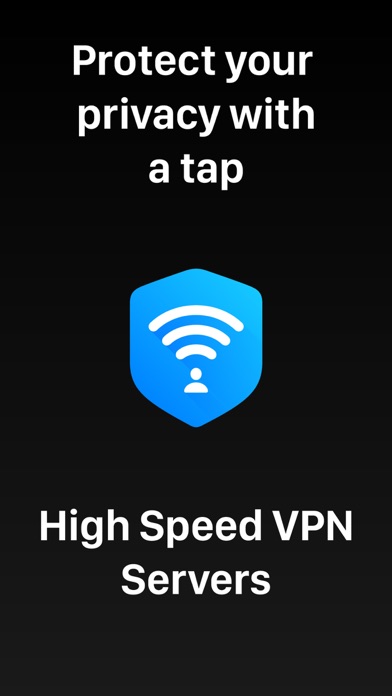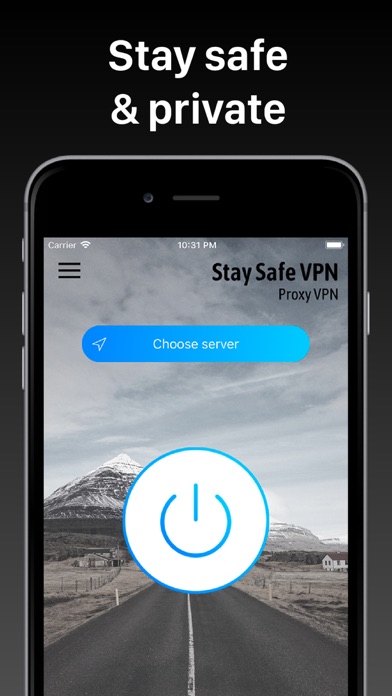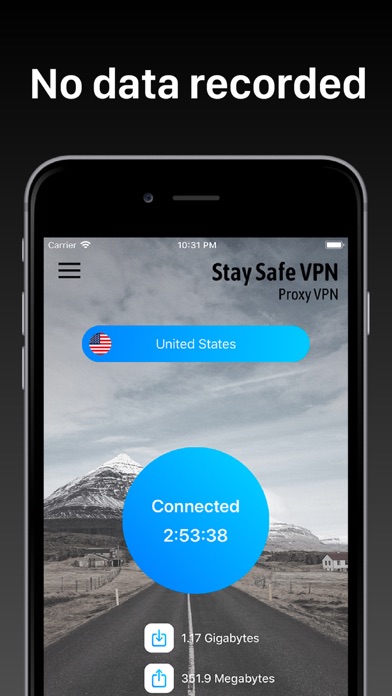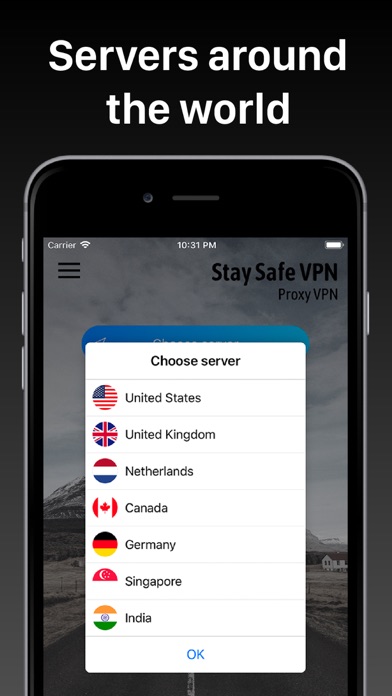1. - Your private data is safe with us, since we do not keep track of the sites you visit, nor do we log any information related to our users.
2. - You can reach our team through email, with any questions our doubts you may have related to StaySafe VPN and we will respond promptly.
3. - Any transaction made goes through Apple's In-App Purchase system, so you never have to share any personal payment information.
4. - StaySafe VPN provides a secure and private connection for your everyday web navigation.
5. - We have servers located around the world, including the United States, United Kingdom, Germany and Singapore, among others.
6. - Connect to any public Wi-Fi network or hotspot securely, and stay safe from any hackers.
7. - With the aid of StaySafe VPN, you can access and view web content that blocks certain IPS and locations.
8. - We offer monthly and yearly subscription plans, and also a free trial period.
9. Be protected while you surf the web anonymously with StaySafe VPN.
10. You simply need to choose a location within the app and you're instantly connected to our network.
11. - Browse any site without revealing your personal IP.