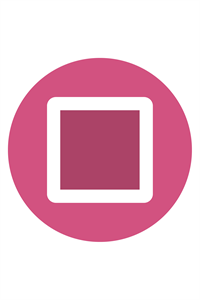1. Now you can connect your home to society or complex for various needs like paying maintenance bills, scheduling and paying utility bills, raise complaints or issues with the management, access notices & circulars, monitoring visitors, tracking domestics helps like maids and also invite guests for seamless express entry into your home or office.
2. Complete control over business with SAAS (Software as a service) modules like POS (Point of Sale), CRM (Customer Relationship Management), HRMS (Human Resource Management System), Money (Receipts and Payments Tracker), Books (Complete Books of Accounts) and many more.
3. Your cooperative housing society (CHS) or complex/ facility management can automate raising maintenance bills/ invoices, reconciliation of collection and also send payment reminders.
4. Routine bothersome tasks now eased and in control through Cube One App like responding to residents or member issues, circulate notices, issue NOC and many more.
5. Businesses like Restaurants, Cafes, QSR, Grocery Stores and other shop establishments can grow their businesses with better visibility, connection with their neighbouring residents and selling online.
6. Cube One App integrates all your needs for managing your home, society, complex or business into one single app.
7. Now, residents or members can connect to their neighbours, enquire about neighbourhood, raise queries, conduct polls, all with the convenience of one app.
8. While Business owners concentrate and focus on their respective domain expertise, Cube One App takes care of all the rest.
9. Cube One APP users can explore and order food, order groceries, from their trusted, neighbourhood joint.
10. Real-time reports- Members Dues, Financial Reports etc.