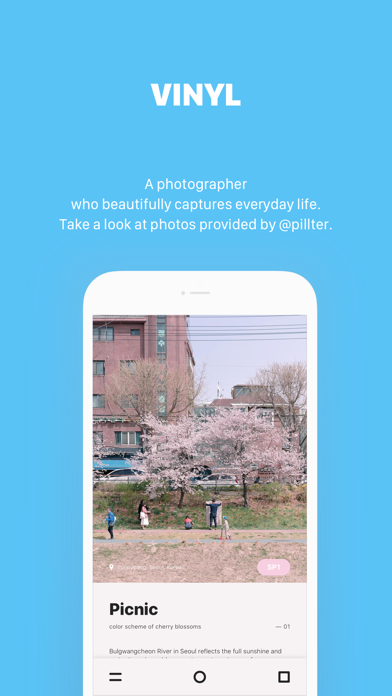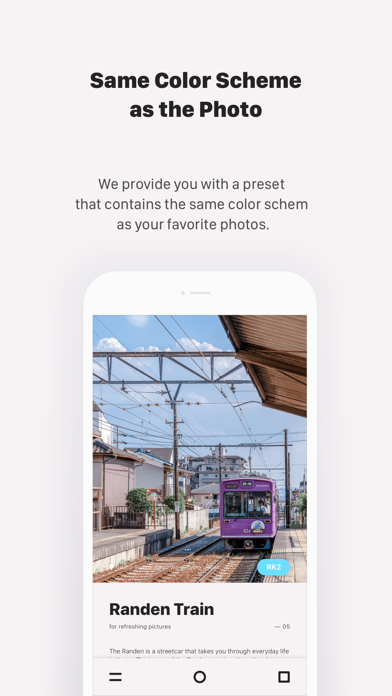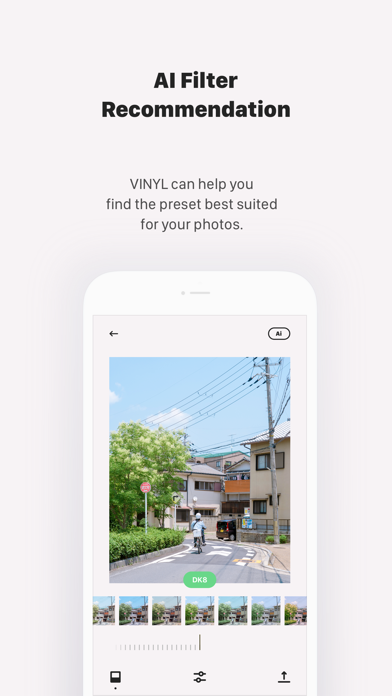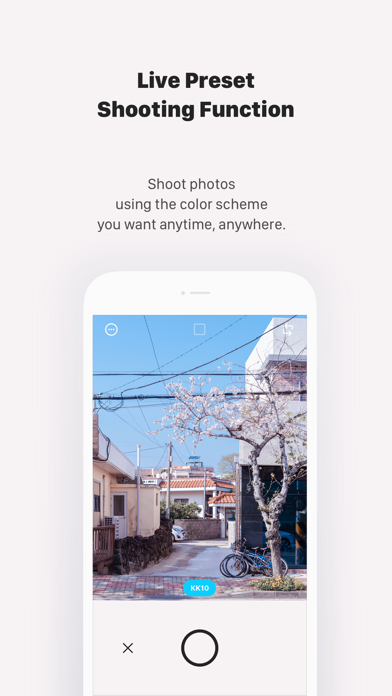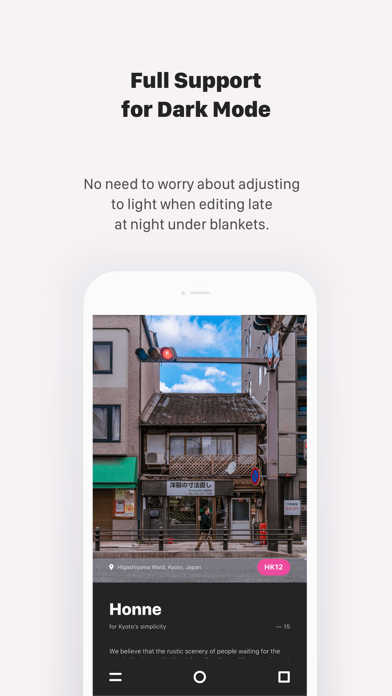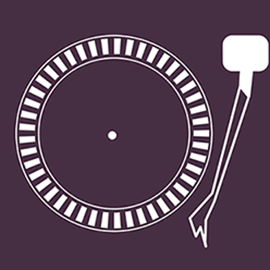1. A specially created image correction technology used for taking photos at night.
2. ― Live preset shooting function! Shoot with the preset you want anytime, anywhere.
3. ― AI preset recommendation function! Let our AI pick a preset that fits your photo.
4. ― Real-time image correction technology utilizes the latest technology to make editing faster and easier.
5. ― Separate Appendix: Provides wallpaper versions of the photographer’s daily photos.
6. ― Steady Updates: Constantly updated with presets, descriptions, photos, and wallpapers.
7. ― Professional presets made with @ pillter_'s own creations! The only place where you can find these color schemes.
8. ― We have also included a simple preset tip written by the author.
9. Admire the photographer’s photos at VINYL.
10. The picture seen on Blue Bottle and VOYAGED’s Instagram.
11. Photographer @pillter_ captures everyday life in the most beautiful way.