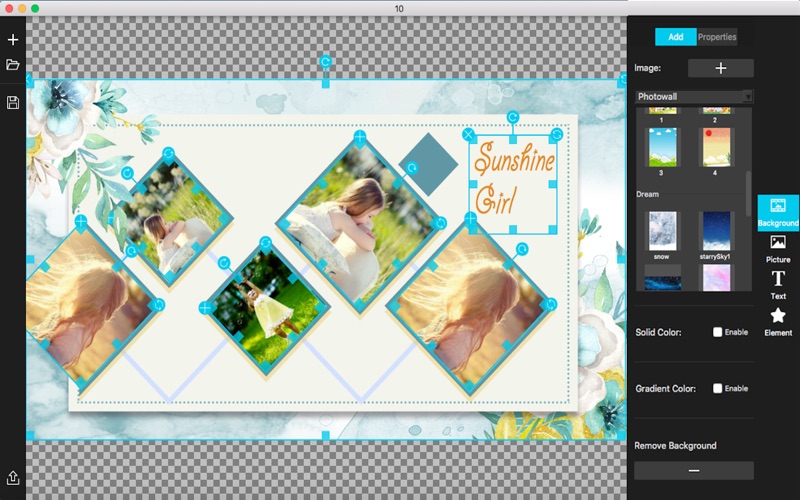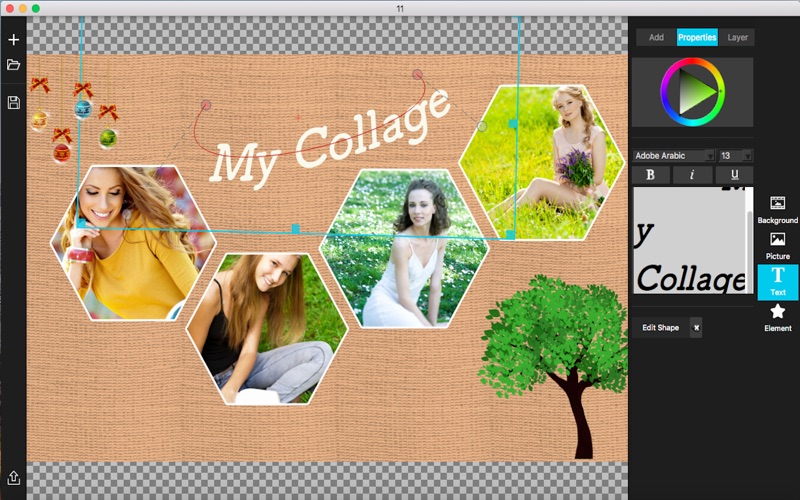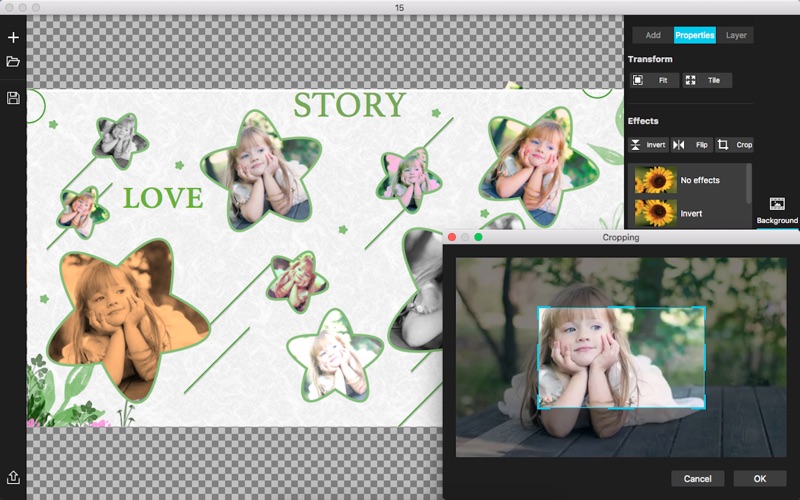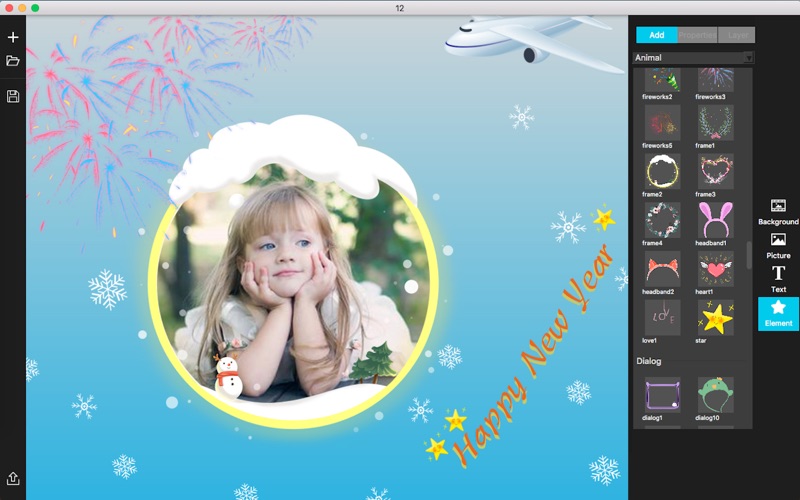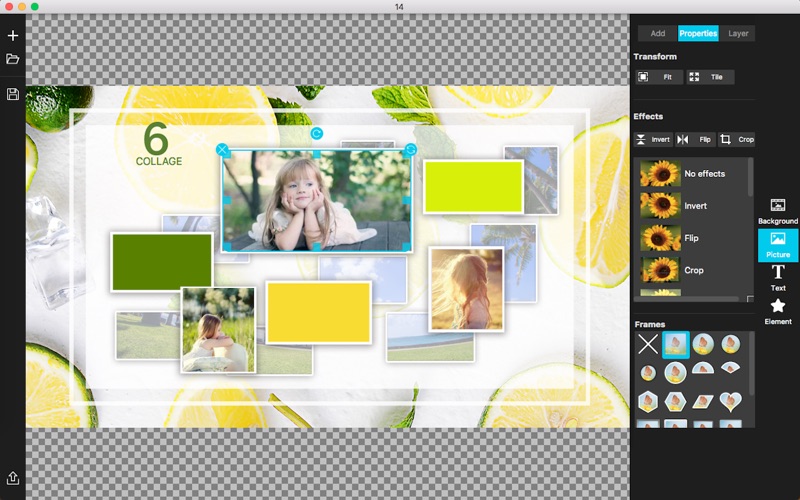1. Apply various effects to photos, flip, tint, blend, glow, blur and other filters.
2. Apply various effects to the background of the image, such as flip, color, blend, glow, blur and other filters.
3. Foto Collage - Collage Maker comes with dozens of high-quality image filters and commonly used photo frames, and provides a lot of elements.
4. Freely add backgrounds, import multiple photos, add some text, add various elements.
5. Apply a variety of photo frames to make photos more perfect and diverse.
6. Adjust the layer order of photos, text, and elements.
7. Various shapes of frames, heart, hexagon, circle, etc .; Various stroke shapes of frames; frames with shadows to increase the three-dimensional impression.
8. Adjust layer transparency for photos, text, and element objects.
9. Supports the adjustment of the background size, which is convenient for customizing the size of the poster and photo collage.
10. Rotate, zoom, stretch, move, and resize the photos.
11. Export posters and photos as picture formats-png, jpg, bmp, tif.