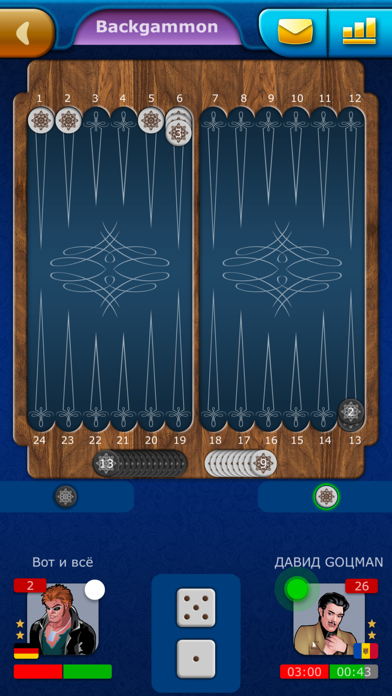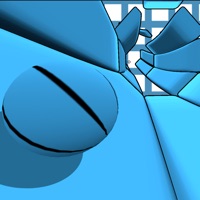1. Remember how you sat winter nights playing backgammon? We have developed your favorite online versions of this board, dice game: classic(long) and short backgammon.
2. A huge number of people from all over the world gathered under the wing of Live Games to become your company to the next party for 2 players.
3. In our free online application gathered people from all over the world.
4. Long and Short Backgammon are board games that remain relevant after thousands of years.
5. Earn a rating and win a place in the Top and become the master, the king, the lord of backgammon.
6. Narde is a great way to get social and meet new people and friends.
7. It is also known as tavla, tawla, mahbuse, mahbusa, mahbouse, narde, oyunu etc.
8. Win more in tavla live plus you’ll get rewards from LiveGames that will show others that you are the best.
9. We have gathered the most pleasant and sociable users who are happy to talk with you in a chat on any topic.
10. We respect the time of our friends and do not distract from their favorite activities.
11. Join the classic and experience nostalgia in the LiveGames app live.