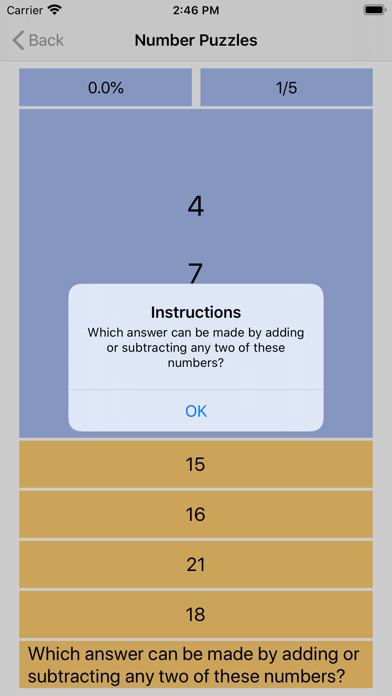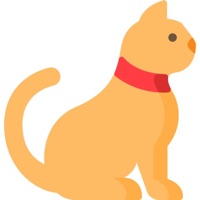1. A full length practice exam can run you $30 in paper form, this app is presented at a tenth of the cost and features enough questions to make multiple practice exams.
2. This app is designed to increase reasoning and problem solving skills for grade school kids.
3. Specifically the exercises within are for mastering the InView Test Level 1 for second and third graders.
4. We present a quiz from a bank of questions stored in the app.
5. Our math sections in particular have over 400 questions in the bank.
6. You get a score and the number right/wrong as well as indication of correct answers then tapped.
7. Updated for 2020! Train for gifted and talented testing.
8. We've got a user profile that tracks your lifetime stats.