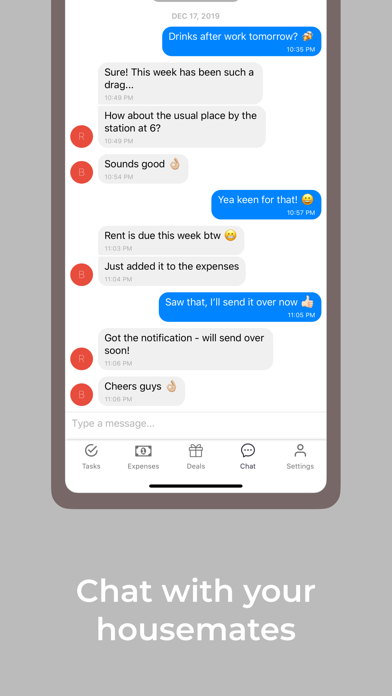1. We partner with retailers, energy providers, and other third party companies to offer our users great discounts on all sorts of household expenses, from groceries to WiFi.
2. Send reminders to your housemates when bills are due and get notified when a bill has been paid or a new expense has been added.
3. Minimise payments between housemates by seeing your “net balance” of overdue and upcoming expenses.
4. Remember to take out the bins, pick up milk, or clean the bathroom, and notify your housemates when tasks get done.
5. From bugging your housemates for rent, to working out who owes who after a night out, to running out of everyday essentials.
6. Add items to your shared grocery list whenever you run out and check the list whenever you’re at the store so you always know what to buy.
7. - Never forget to stop at the store again with intelligent location based notifications that let you know if you’re out of milk when you’re about to pass a store.
8. - Coordinate use of the washing machine or shower so you’re never left waiting with a shared diary.
9. Seamlessly split the bills between your housemates in just a few clicks.
10. - Seamlessly pay your housemates without ever leaving the app with Apple Pay.
11. - Find out if your housemates are at home with a location tracker.