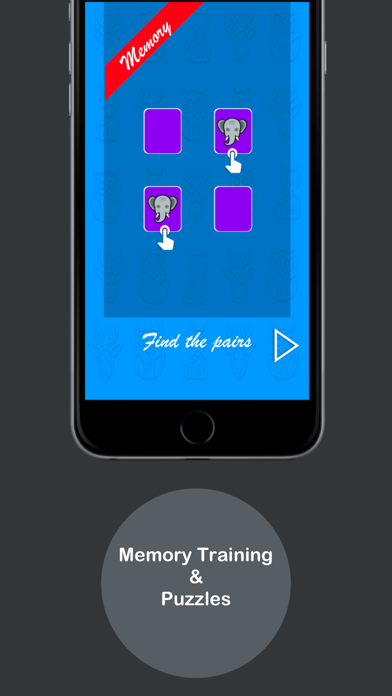1. It develops and strengthens logical reasoning capability for kids and family at all age groups starting from 5 years by scientifically designed brain puzzles.
2. Methodically designed for all age groups, Brain battery employs a fun method for kids and parents to learn and hence lay a strong foundation of basic mathematics & critical thinking.
3. Brain battery : Brain puzzles for kids and family aims at improving various side of brain; logical, creative etc.
4. As much as physical exercise and fine motor skills are important, brain exercises are equal important for kids and everyone to become rational individuals.
5. It stimulates all areas of brain and promotes critical thinking, problem solving, logical reasoning capabilities.
6. It's friendly and attractive UI will make learning fun and its brain puzzles will exercise young minds.
7. Brain battery does all above in a fun way.
8. It has been scientifically proved that all these in turn enhances further life skills amongst individuals.
9. This is created by a set of parents after a thorough research.
10. Stay tuned for more puzzles in each category and global leaderboard.