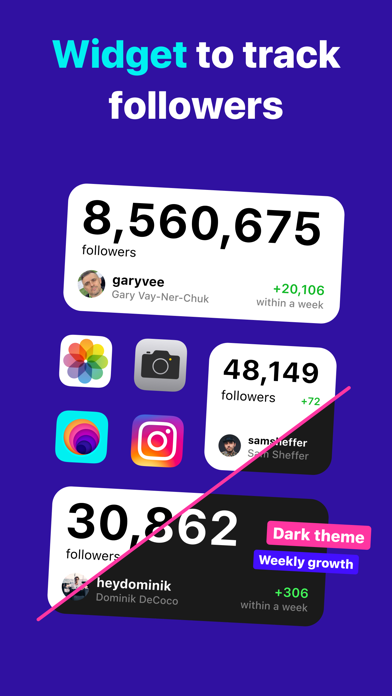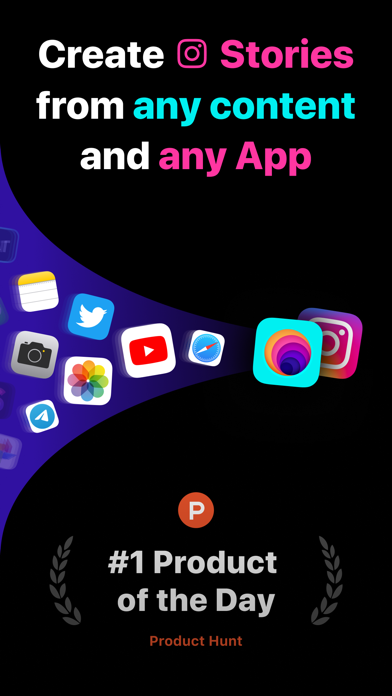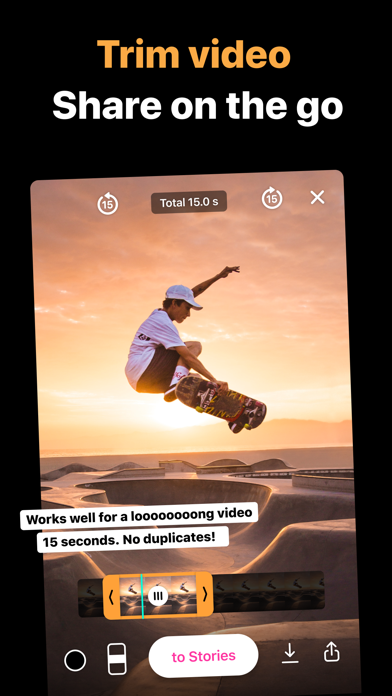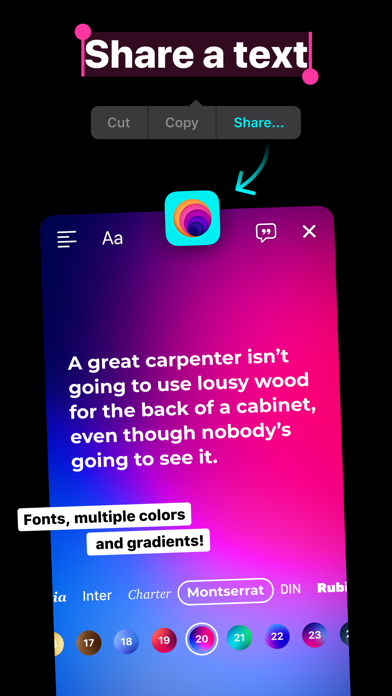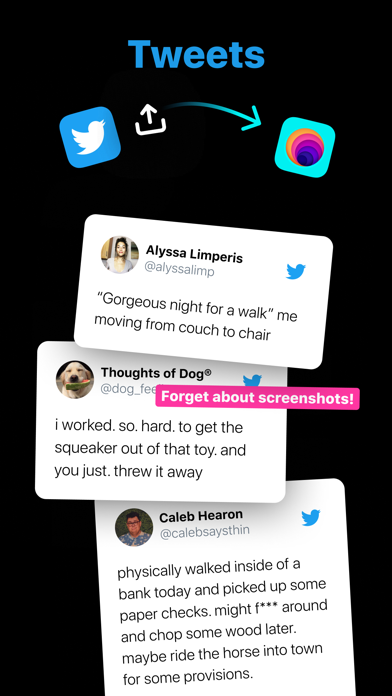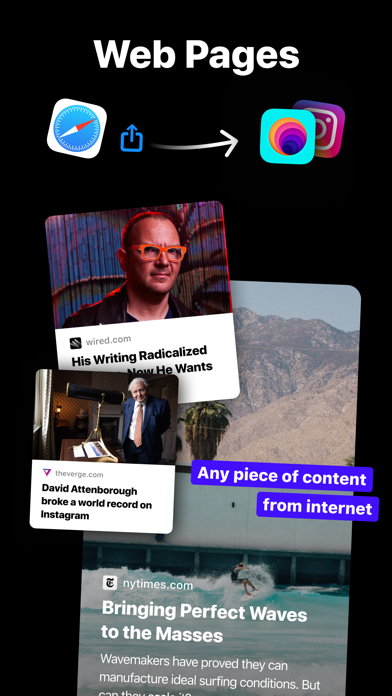1. Nice article, shocking news, personal website, a cool gadget – share any piece of content from the internet.
2. Share a Youtube video and the app will generate a nice preview with a cover, video name and channel name.
3. It allows you to add a tweet, youtube video preview or website stiker made by our app on top of your story.
4. Publish photos to Instagram Stories directly from Photo Albums or Camera on your iPhone 10x faster! The simpliest workflow you can imagine.
5. Unlock a whole new experience of story making with all-in-one tool for creators, bloggers, content and news makers.
6. You can track your Instagram followers and weekly growth right on the homescreen! Track multiple accounts at the same time.
7. We promise! Forget about multiple editing apps, saving video copies or overwriting the original.
8. You can make a nice story sharing a tweet and applying multiple formats.
9. Want to add a sticker to your photo? Look for «Copy & Go to Instagram» option under the share button.
10. The magic happens when you share a piece of text a from a website or any app.
11. Combine multiple widgets, small and medium – to track more than one accounts.