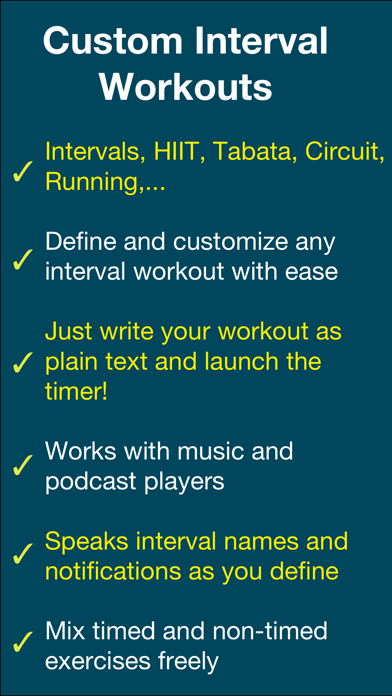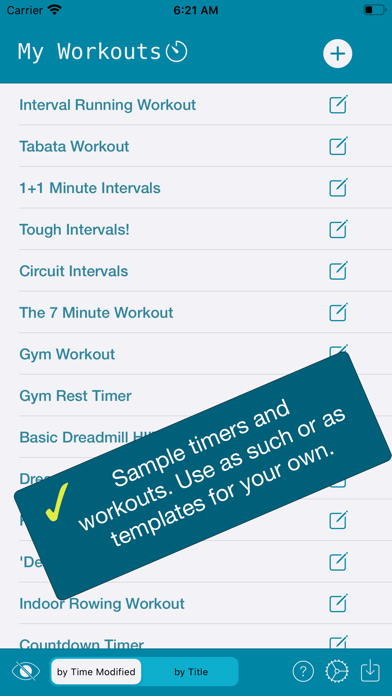1. Running, cycling, kettlebells,..., yoga: Ultra Intervals speaks the exercise names and custom notifications as you define, being capable of guiding you through a full workout with 'phone in your pocket' mode - just *listen* to the instructions and focus on the workout.
2. Define custom notification messages spoken during the workout, use 'tokens' in the notifications, for example referring to name of the current or the next exercise, time of the next exercise, time remaining of current exercise, interval round number, heart rate and more.
3. Type those three lines in the text editor, save the file and launch the timer, then do your workout assisted by big display texts, spoken audio, sound cues and more.
4. Customise each workout separately: Choose if you want to have the interval names and notifications spoken or rather have the timer beep instead.
5. Following a simple rule (just add the '&' character in the exercise name!), you can make the timer pause automatically for a 'manual' step in your workout and then with one tap restart for the rest period.
6. Ultra Intervals 'ducks' the music during spoken notifications and brings the volume back on ones audio cue has ended.
7. Mix timed and non-timed sections in one workout: Ultra Intervals can also guide you through your gym workout or weight training, timing just the breaks and rest periods acting as your set coach.
8. Speaks exercise names, times and custom notifications as you define (or you can turn speech off altogether).
9. You can lock the screen, put the phone in the pocket and do the workout guided by the spoken audio instructions.
10. Allows you to listen to music during the workout, lowers the music volume for spoken audio.
11. You can define multiple interval sections in one workout.