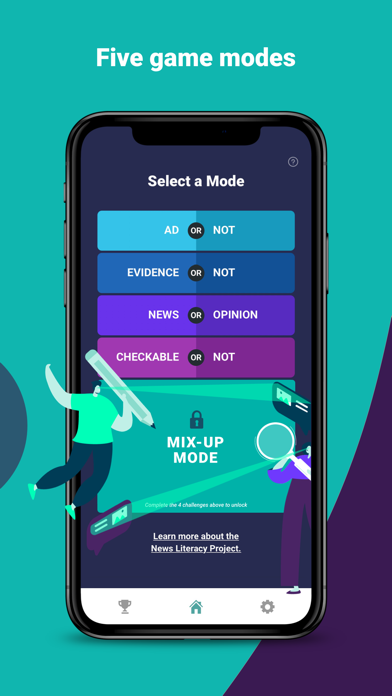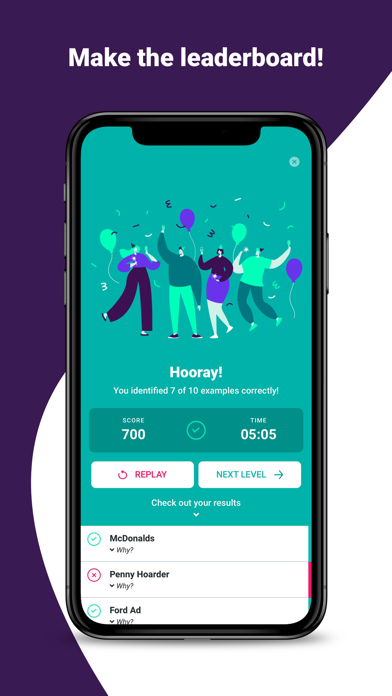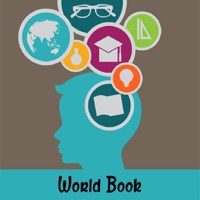1. Boost your news literacy know-how with Informable! Test your ability to sort fact from fiction, and score points for accuracy and speed across three levels of difficulty and four modes of information.
2. Once players successfully complete all three levels of all four modes, they unlock “mix-up mode” — which presents examples from all four modes in random order, simulating how they might encounter information in real life.
3. You’ll develop news-literate habits of mind by practicing four distinct skills: distinguishing news articles from opinion pieces, advertisements from other types of information, false evidence from sound evidence, and fact-based statements from opinion-based statements.
4. For more than a decade, the News Literacy Project has provided educators with tools and resources to teach their students how to navigate today’s challenging and complex information landscape and discover what they can trust, share and act on.
5. Informable, our latest news literacy resource, is an innovative step toward building more responsive tools for real-world learning — expanding beyond the classroom by offering educational opportunities to the public.
6. Each mode has three levels; players must get at least seven answers (out of 10) right to move to the next level.
7. Points are awarded for accuracy and speed, with results posted on a leaderboard.
8. When players are done, they can review their results to learn more about each item and see why their answers were right or wrong.
9. NLP will add “mix-up mode” levels to the game several times a year.