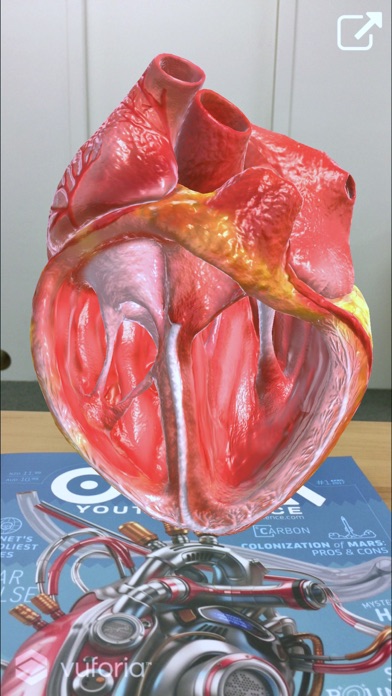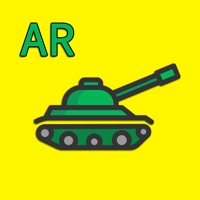1. The main distinctive feature of OYLA magazine is that we explain complex subjects in simple words along with informative graphics which makes it easier for young readers.
2. Contributors are recognised professors, teachers, scientists, industry experts, designers and so on, who have vast of experiences and come from the variety of backgrounds.
3. OYLA is the first New Zealand and Australian scientific magazine designed for students, as well as their parents.
4. The focus and content of the magazine are based on the STEM (Science, Technology, Engineering, and Mathematics) concepts.
5. All articles and contents are endorsed, prepared and proofread by professors and industry experts.
6. We sincerely believe in the bright future of science and our goal is to popularise science amongst young generation.