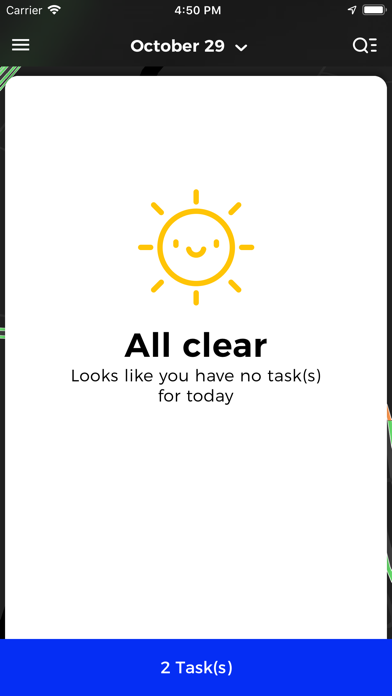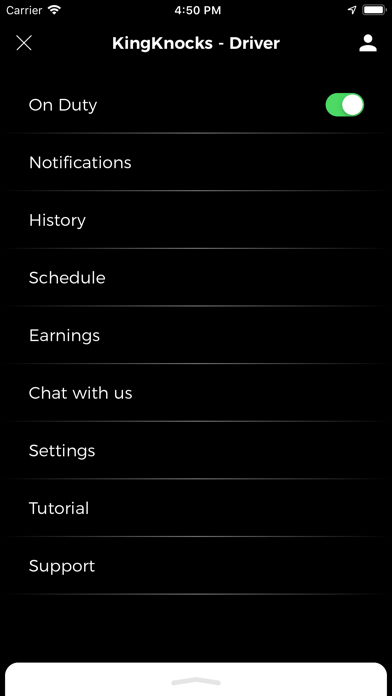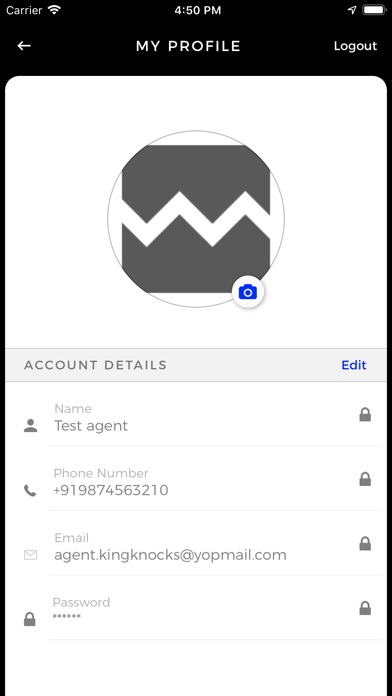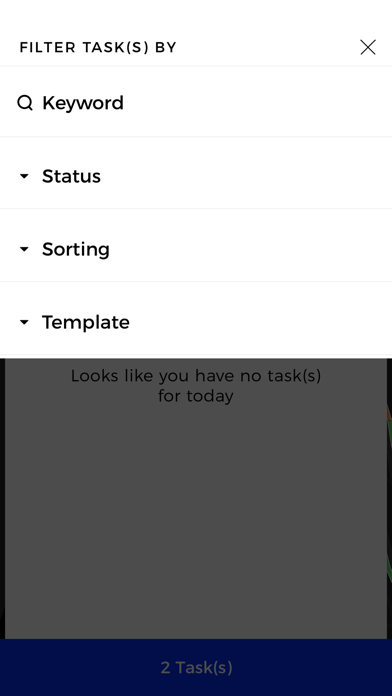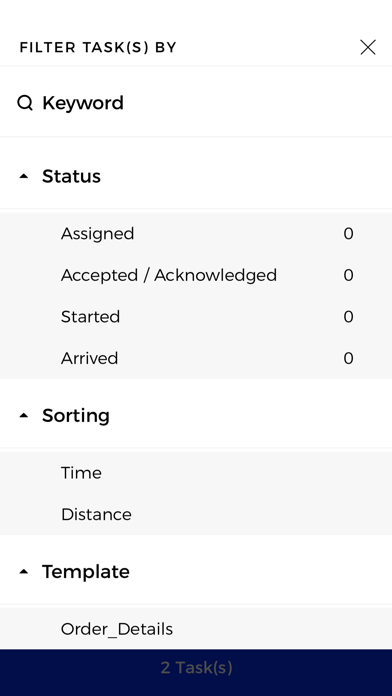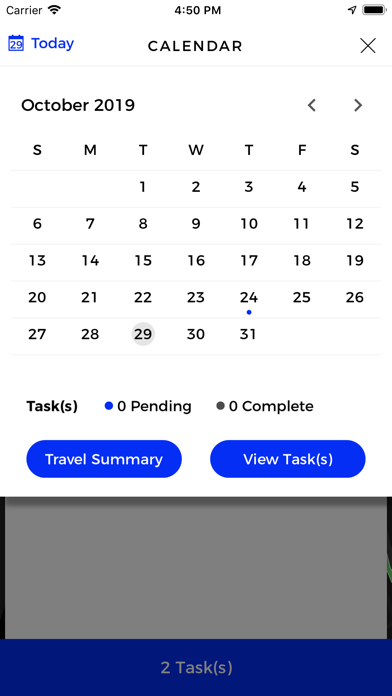1. "KingKnocks is an online food delivery app like Uber eats or Grub hubs or Door dash in general and KingKnocks-Business app in particular is for the restaurants who would like to on board us to deliver their food through our platform.
2. Upon making the app live, backed up by a strategic marketing plan, we plan to reach these restaurants, show them the value we create in increasing their sales volume and thus on board them.
3. We look forward to make atleast 10 restaurants to avail our services in less than a week's time as they have already made a soft commitment to join us upon seeing the features of the app in the LIVE state.
4. These restaurants would rather prefer to see the app 'LIVE', understand the features better, see the value they get through these apps before they on-board on us.
5. Before we make it public/general we should be in a position to demonstrate its prowness which is only possible when we make it available on proven, secured , authentic stores like Apple Stores for our target customers to review and download.
6. This is a typical process for most of the online food delivery companies especially for players like us with a humble begining.
7. So, would like you to urge to make the app live and facilitate us on board a wide variety of external customers.
8. Restaurants to start with and slowly to Grocery shops and laundry.
9. This is even more relevant with respect to a start-up like ours while trying to take on heads-on with estiblished players.
10. Beyond any doubt this app is designed to general distribution.
11. This is for GENERAL distribution NOT for a specific business.