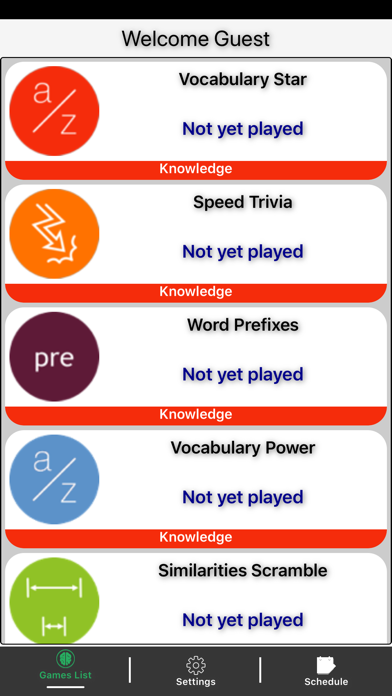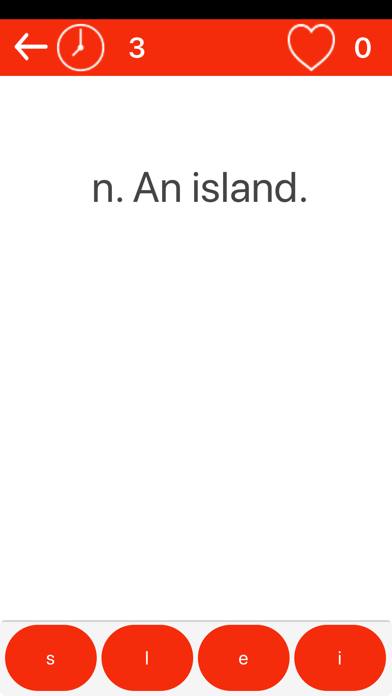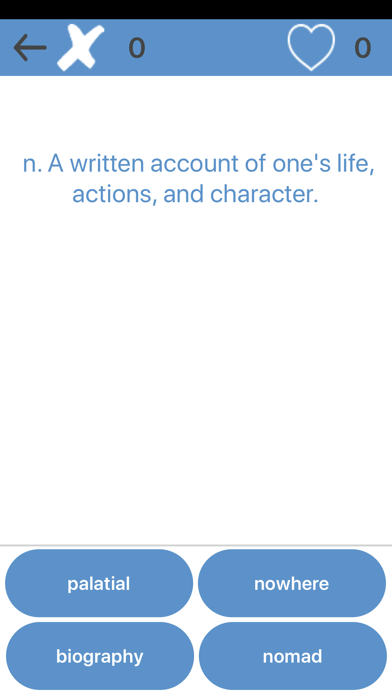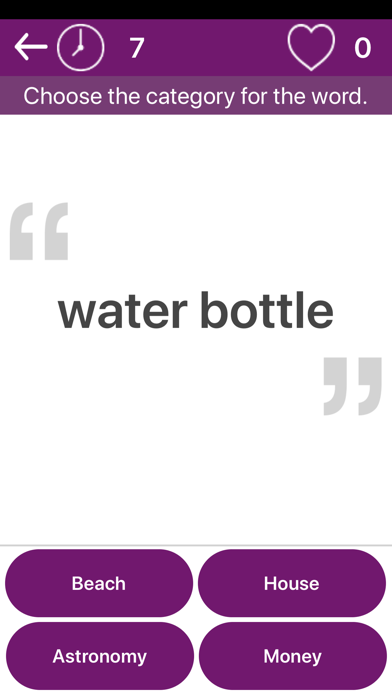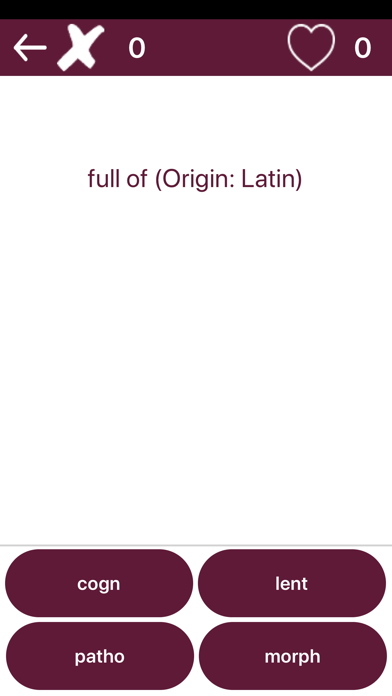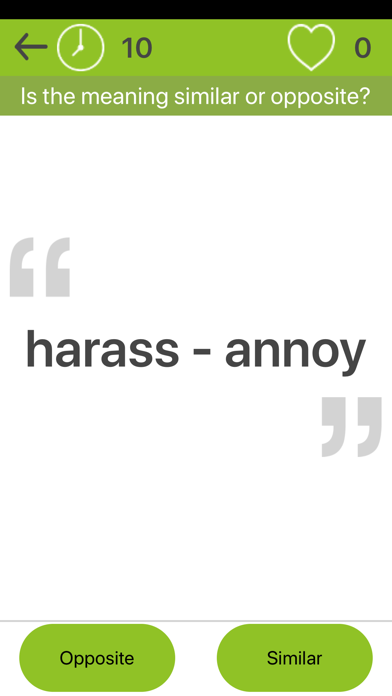1. This app contains all 12 of Mindware's word games to help you build your vocabulary, trivia knowledge, and verbal memory.
2. Word Games is a great collection of games based, in part, on principles of cognitive psychology to help you practice verbal skills.
3. Word Flow - Exercise your verbal memory for words.
4. Similarities Scramble - Test and improve your knowledge of word relationships.
5. Word Prefixes - Practice and improve your knowledge of word prefixes.
6. Speed Trivia - Test and improve your knowledge of general trivia and information.
7. Word Memory - Memorize 30 words and see if you can remember them.
8. Vocabulary Star - Improve your vocabulary and spelling skills.
9. Verbal Concepts - Practice your ability to categorize and think conceptually.
10. Abstraction - Exercise your ability to quickly differentiate between words with a concrete vs.
11. Vocabulary Power - An un-timed multiple choice vocabulary task.