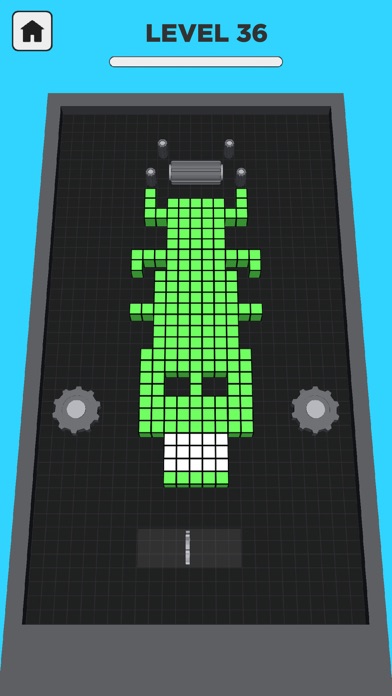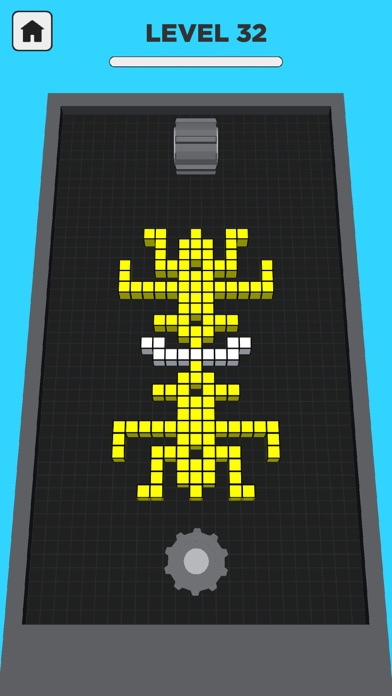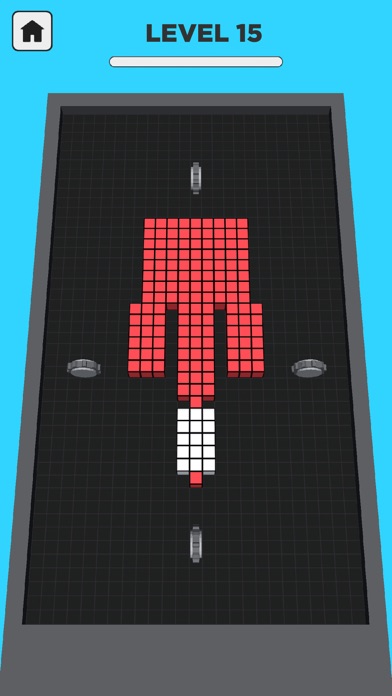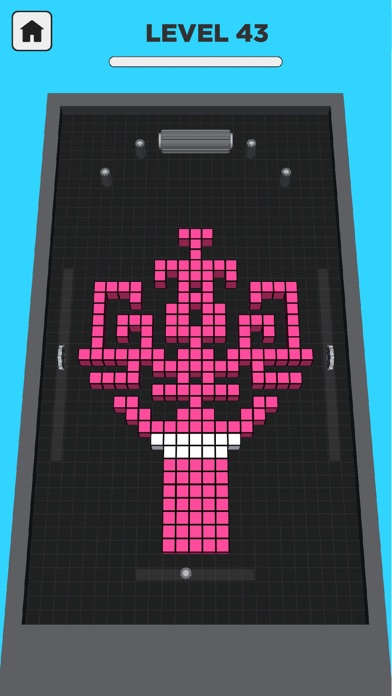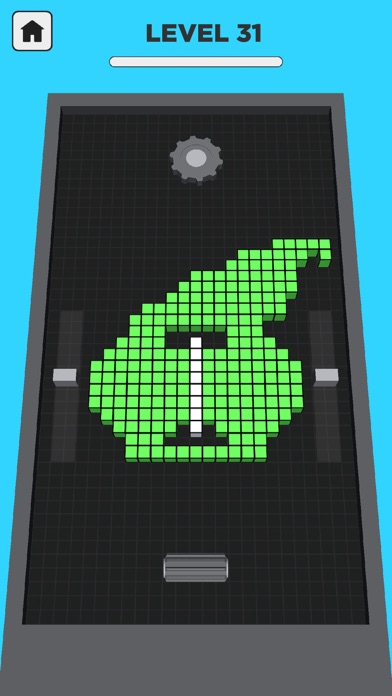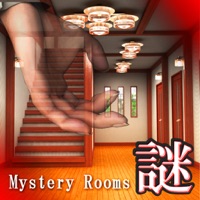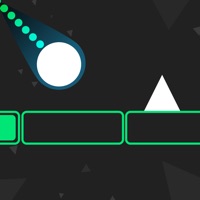1. As one of the best crush games out there, color cube offers you a chance to enjoy optimal mental relief from anxiety and stress virtually.
2. Indulge into an exciting marathon of Color crush games with this amazing pixel cut game on your phone.
3. Enjoy a simple and easy color crushing game play by dragging and releasing the shapes into saws placed on either sides of the screen.
4. Featuring a smooth and responsive layout, the game is designed to relieve your mind from mental stresses by letting your take out your frustration on the art of saw game color cube crushing.
5. No more stress, no more rage and no more anxiety! Offer your negative emotions with a virtually safe outlet with color crush game.
6. Tap into a world of endless pixel color cut fun with this amazing and interactive pixel color crush game.
7. Collect rewards, crush shapes and get free hits to continue your quest for fulfilling mental satisfaction.
8. Enjoy optimal mental satisfaction with the best crush games out there.
9. Avail this opportunity to drag and shave different shapes by dragging them towards the saw and enjoying a relief as the colors get crushed into fine specks of dust.
10. Break stuff and crush it without causing any damage in real life.
11. No need to look for kinetic sand or anything of similar sorts to satisfy your craving to crush it.