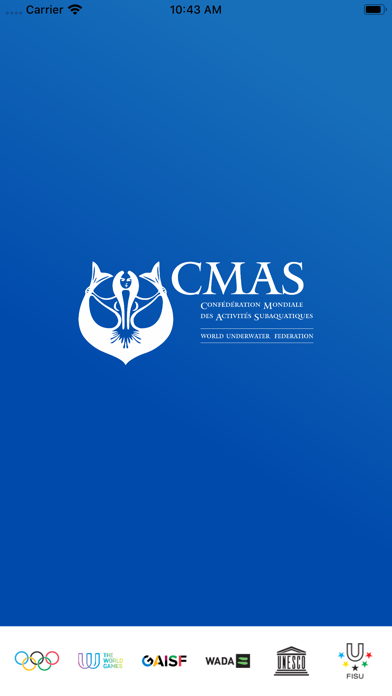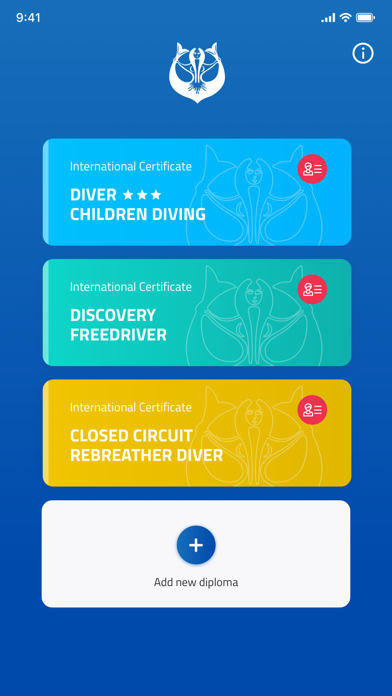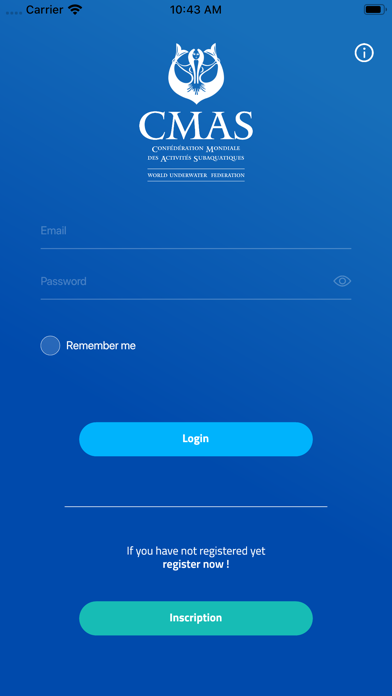1. CMAS offer to its divers a mobile application with simple interfaces easy to interact with, which allows the user to have his electronic diploma on his mobile.
2. Once CMAS validate your diploma, you will receive an email notification that confirm that your diploma is added to your Mobile account.
3. Once connected, the application will show you the list of all diploma validated by CMAS.
4. It s not possible to connect to your personal space if your first diploma is not validated.
5. Please, click on "inscription" button, and fill all required infomations about you and your first diploma.
6. - Take pictures of the user’s card (using Camera or Photo Library) and upload them to CMAS to be validated.
7. To show your DIPLOMA QR CODE, select your diploma.
8. If your diploma is rejected, you will be notified by email.
9. In addition to organizing international underwater sport events it is at the forefront of technical and scientific research and development.
10. The World Underwater Federation was founded in 1959 and by now it comprises over 130 federations from 5 continents.
11. It can be associated with elaborating one of the oldest and most extensive dive training systems.