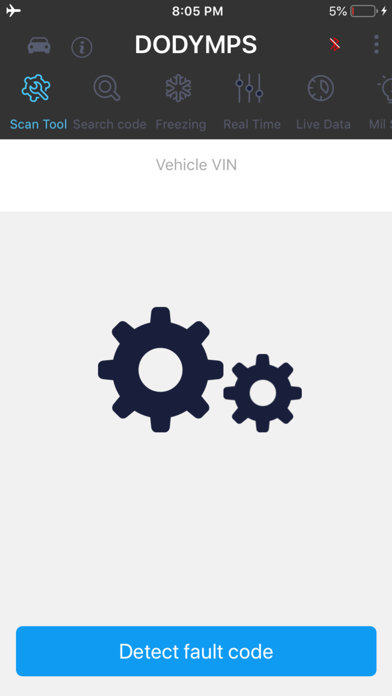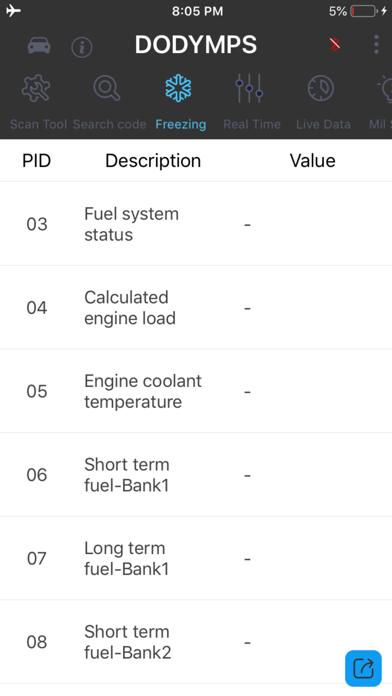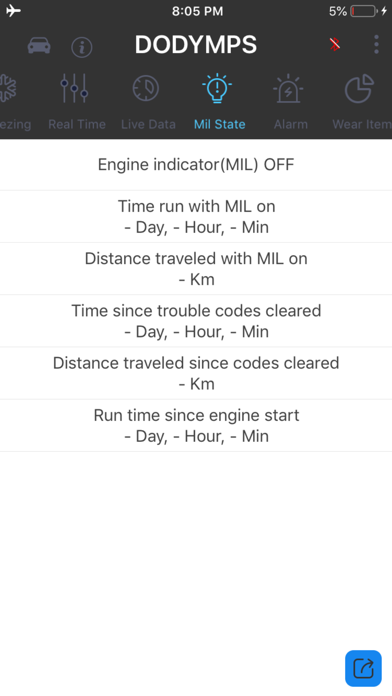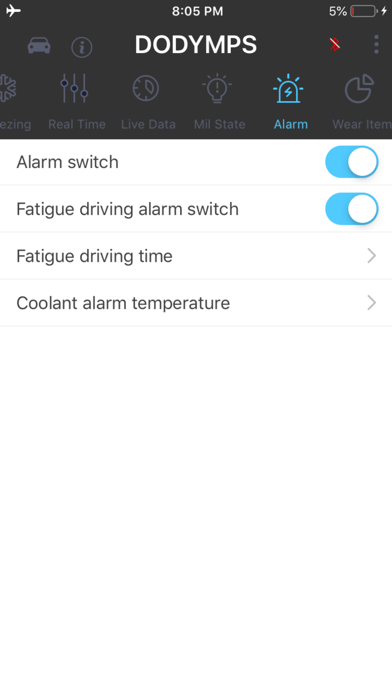1. APP support display common parameters,for example Accumulated mileage, Accumulated fuel consumption, Instantaneous fuel consumption, Battery voltage, Speed, Vehicle speed, Intake air flow, Intake pressure, Coolant temperature, Intake air temperature and Remaining oil in order that the users more conveniently and intuitively understand their own vehicles.
2. DODYMPS is an advanced OBDII/EOBD diagnostic scanning tool that helps the automotive repair and the day-to-day owners quickly grasp the vehicle's operating status and fault information, and gives detailed reasons for vehicle faults.
3. The failure detail was displayed when check vehicle is fault,failure detail contain Fault code, The fault detailed description and cause,etc.
4. When the vehicle fails, the ECU will automatically record the part of PID data.The user can easily know the situation of each part of the car when the fault occurs by querying the freeze frame data and then quickly analyze the cause of the problem.
5. When your vehicle fault light is on, if you don't know what this light means, APP has 17 common fault lights description these instructions will tell you the specific definition of the fault.
6. Used for setting fault alarm switch, Fatigue driving alarm switch, Fatigue driving time and Coolant alarm temperature.
7. Permanent:Permanently faulty car will not be lost after power failure,and it cannot be cleared by clearing the fault code command.
8. Use to queried the fault code detail times and record.
9. Only when the fault is repaired, ECU will automatically eliminate if it detects no fault.