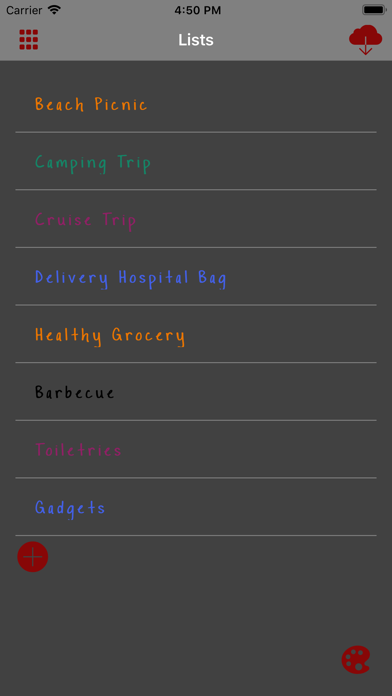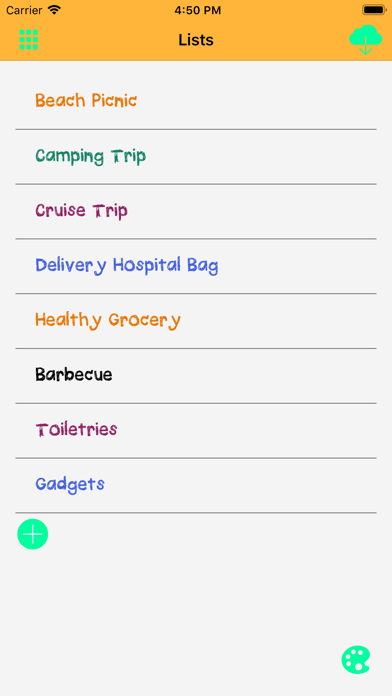1. Putting in time and effort to ponder over the things you need for your lists is another burden that you do not need, be it the list of ingredients for the lasagne you plan to cook over the weekend or the packing list for the beach holiday next week, simple shared lists helps you by allowing you to download starter lists that you can build upon.
2. Lets face it, that hand scribbled list on your refrigerator or your diary does not work! Be it a packing list, grocery list, shopping list or any other kind of list, it is only useful if you can share it and collaborate in real time.
3. Whether you suffer from a "writer's block" while compiling a list, a forgetful partner or a bunch of unenthusiastic friends, Simple Shared Lists is a fun and easy way to take control and drive the agenda.
4. - Share lists with your friends, family and colleagues and collaborate with them in real time.
5. - Colour code the tasks in your list to provide more meaning and visual appeal.
6. - Download starter lists that you can build upon and customise.
7. - Customise the look and feel of your app using built-in themes.