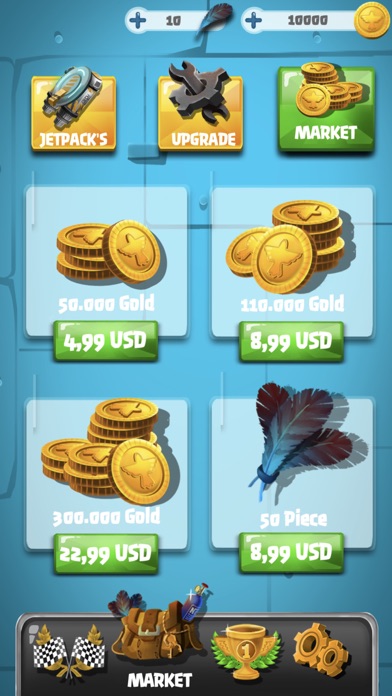1. Do you like to play duck games? Would you call yourself a pro at duck games? No matter what kind of a player you are, JetDuck offers you a chance to restore balance in the duck gaming world by protecting the very community of ducks from alien attack.
2. Do you like to kill aliens by throwing stuff at them? How about a sky journey which leads to a sky war? Fuel up your jetpack and launch it to fight and kill alien midway in the sky.
3. Draw your spears and power up your jetpack to fight off the nasty aliens landing the duck community.
4. Would you like to take out another jetpack and unleash more powers at the aliens? Our challenging sky journey obstacle course games offer jetpack upgrades and coin rewards at the end of every level.
5. Take on the avatar of a sky bird and set on a thrilling sky journey featuring a series of fighting duck games.
6. As one of the best story games for everyone, the JetDuck: Alien Invasion 2020 Games asks you to fight the alien invasion.
7. Fight the alien invasion and become a legendary figure in the history books of ducks.
8. Become the ultimate alien slayer and save the realm of ducks from getting attacked by special entities.
9. You ask why? Well, it is more than enough for you to know that the duck ancestors gave their life for the protection and survival of the duck realm and now it is your chance to protect their legacy.
10. Be courageous enough to drive the cowards off the duck grounds and learn how to play tactfully under pressurizing situations.