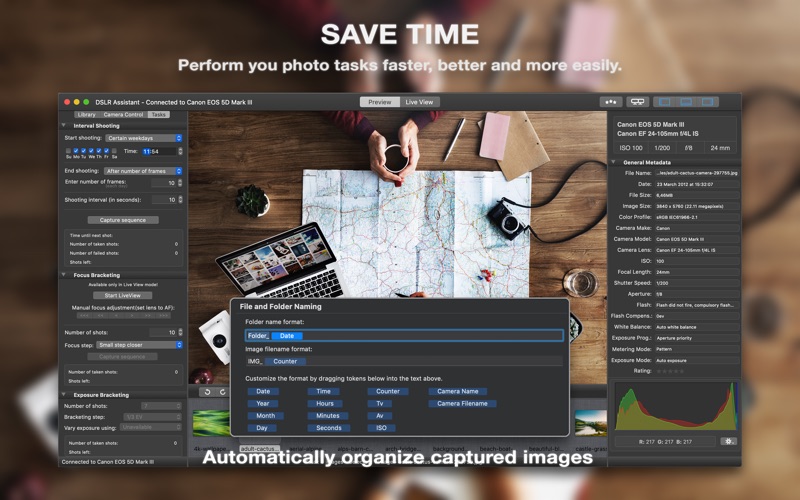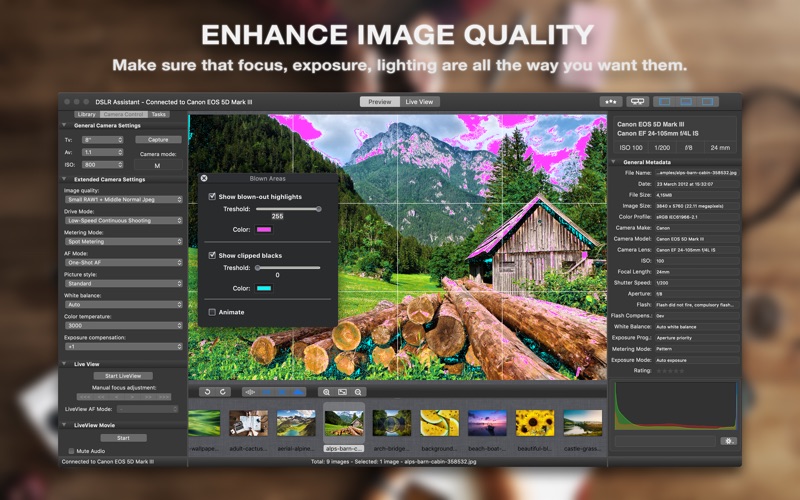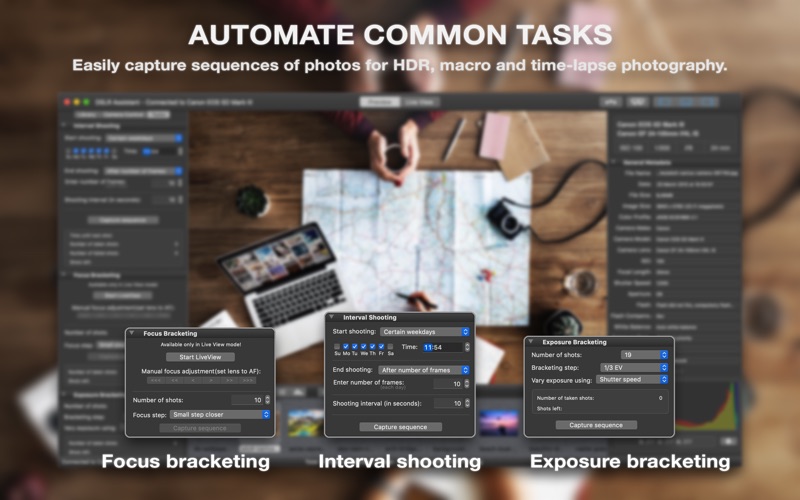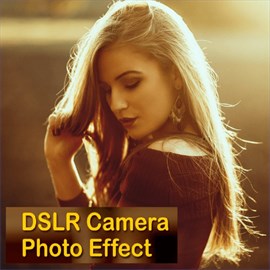1. Operate a Canon camera tethered to a Mac, efficiently capture digital images, automatically perform various photo tasks and maintain the high quality of images throughout your workflow.
2. With only a few clicks you may change aperture, shutter speed, ISO, image size and quality, control lens focus and more.
3. • Automatically capture images with different positions of the focal plane to increase depth of field in your macro shots.
4. • Control practically all camera parameters, key settings and shooting functions remotely.
5. • See a live view from a camera on a large screen while shooting.
6. • Preview captured images instantly on a large screen while shooting.
7. • Examine EXIF information describing different parameters digital camera used while taking a shot.
8. • Release the shutter by pressing the release button on a camera body or remotely from the app.
9. • Adjust lens focus precisely when shooting at a shallow depth of field.
10. • Frame the shot without the need to look through the camera's viewfinder, you may use the Mac screen instead.
11. • Automatic capture of bracketed series of images for high dynamic range photography.