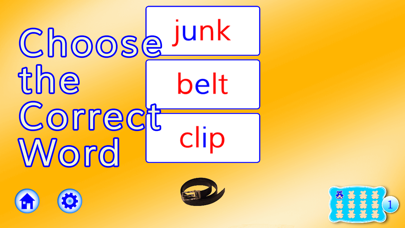1. Teaching the blending together of the sounds in a word is the most efficient way to teach the reading of words containing adjacent consonants.
2. The misinformed theory behind teaching consonant blend lists is that these two adjacent consonants make a different sound when, in reality, no new sound is created.
3. The most glaring error with teaching consonant blend lists is that these programs make of using word lists containing advanced phonograms and advanced spelling rules.
4. Using the words “trade,” “triangle,” “trike,” “triple,” “treat,” “tree,” “true,” and “try” to teach the consonant blend “tr” can be very confusing to the child.
5. For example, the letters s and h, when combined, make the distinct sound /sh/, as in the word “ship.’” Another example would be the letters c and h, which, when combined, make the distinct sound /ch/ as in “chair.” These, however, are unique types of adjacent consonants called digraphs.
6. On the other hand, teaching and memorizing lists of adjacent consonants combinations, as many programs do, such as fl, bl, st, is inefficient, confusing, and a disservice to emerging readers.
7. If a child can read the “tr” words on that list, then they are well advanced beyond the reading level of needing to learn the “tr” blend or any consonant blend.
8. The real key to successfully dealing with adjacent consonants is to teach the skill of blending (not blend lists) and then to teach the approximately 44 digraphs and trigraphs later.
9. Save yourself and your child from wasting time with the confusing practice of teaching consonant blend lists.
10. In using this app, your child will learn how to recognize word patterns and adjacent consonant spelling rules effectively.
11. Adopt the clear and direct path of teaching the skill of blending to your child and watch them soar in their reading competency.