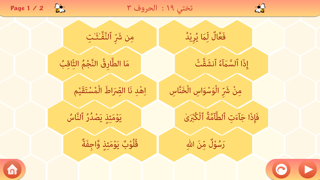1. It is designed to make the beginner Quran reading lessons easy, interactive and fun for your children! This app follows the progressive/step-by-step format of the complete beginner Quran reading book (Noorani Qaida), taking beginners all the way from recognition of alphabets to reading complete sentences from the Quran, using an audio track and quizzes for reinforcement.
2. Miftah Al-Quran Pro is a Complete and Comprehensive Interactive application for learning how to read the Holy Quran.
3. The content for this App has been taken from the complete Miftah Al-Quran Nazra (Quran Reading) Program conducted at the Hamaray Bachchay ( ) department at Alhuda International.
4. - Four levels with multiple lessons each, progressing from beginner to advanced level.
5. - Aesthetically appealing, intuitive layout easy for children to navigate, with fun animation, sound and graphics.
6. - Ensures progressive learning with a comprehensive quiz at the end of each level.
7. Unlock the next level by getting a minimum 80% score in the quiz.
8. - Full audio track from accomplished reciter for each word in each lesson.