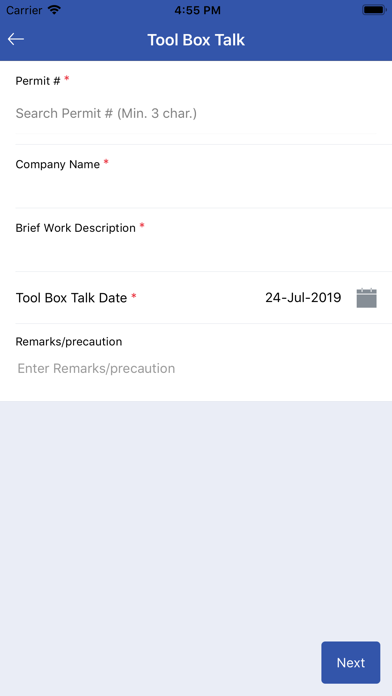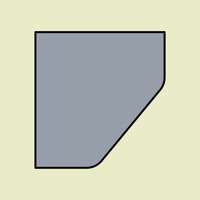1. - The appropriate authority gets a visual progress bar indicating Tags been isolated and Tags left to be isolated for a particular IC.
2. - Eases appropriate authorities to refer and record complete the work of Isolation/De-Isolation.
3. - Eases appropriate authorities to review and approve the completed work of Isolation.
4. - Allow to scan QR Code directly from work site for quick verification of the completed IC by appropriate authority.
5. Trace Real-time Permit Status and aid to maintain details of the conducted Tool Box Talk.
6. - All the authorities gets aware about the ongoing permits and can track permit’s status.
7. - Record and aid in maintain the details of daily discussion of various Tool Box Talk Topics.
8. - No Network/Poor Network connectivity - Not to Worry, M ePTW can function in Offline Mode too.
9. - Offline data are synchronized and stored once the proper network connectivity is available for the device.
10. - All the involved authorities gets instantly notified so that they can act accordingly in a timely manner.
11. M ePTW ensures the smooth flow of Isolation/De-Isolation Task Completion and Confirmation.