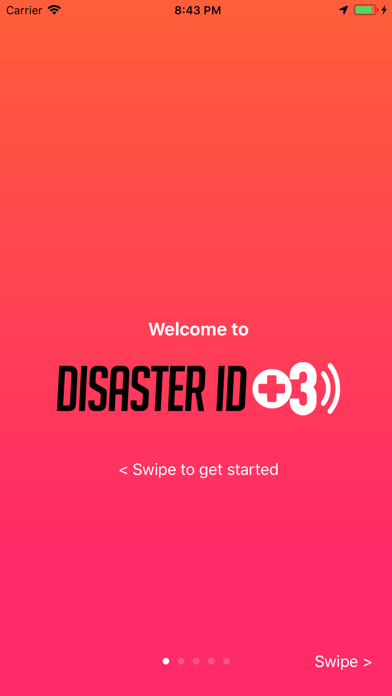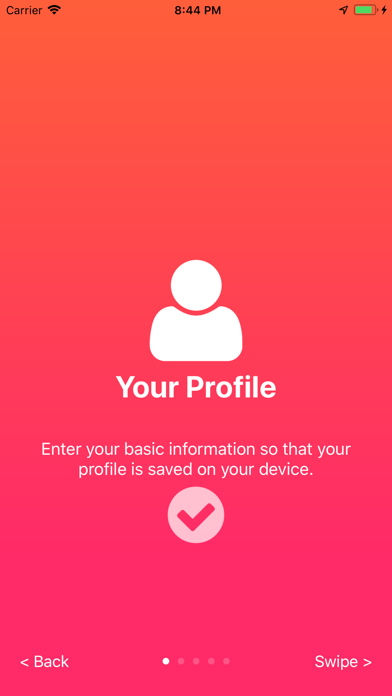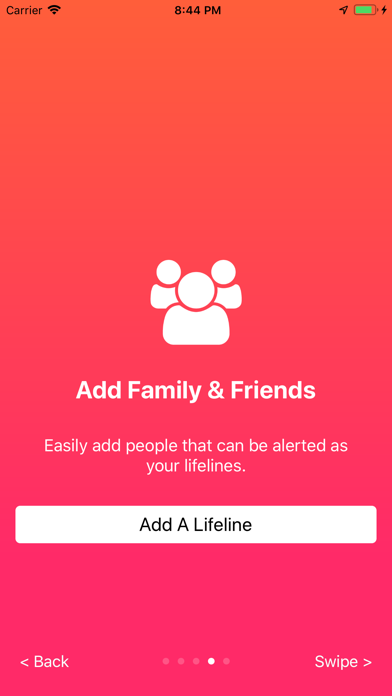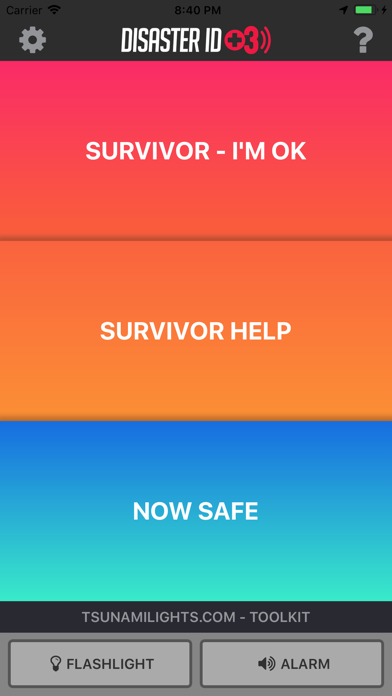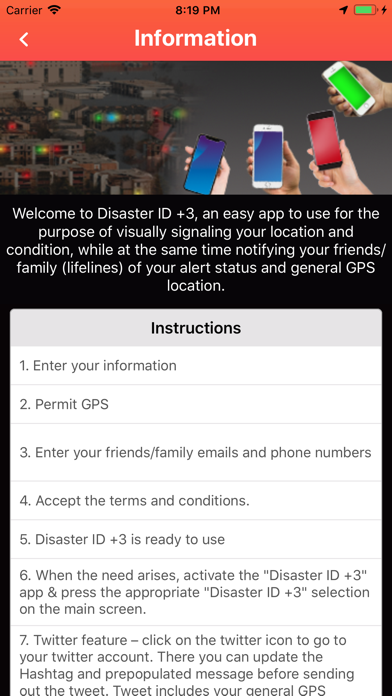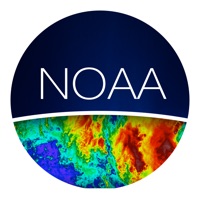1. With Disaster ID+3, the team enters the team leader’s email/phone number as the lifeline then every hour on the hour the team hits the “I’m now OK” selection and the team leader knows the locations and status of his team members.
2. Disaster ID+3, predecessor, Visual 911+ has been used by first responders as a team check in tool.
3. Disaster ID+3 includes the following color code for survivors to utilize in the aftermath of a major disaster during and after networks are out, red = children, green = special needs, blue = adults, yellow = service animals/pets, and white = catch all (for those caught without an app).
4. If at any time between the check in periods, a team member is in trouble, they hit the proper alert status and the team leader is receiving the email/text showing the status and location so that the other team members can respond to the call for help.
5. The user simply clicks on the Twitter icon and a prepopulated message appears sharing the users name, phone number, alert status, and link to their GPS location, so the user only enters the hashtag before the tweet is sent.
6. Disaster ID+3 is not only a for use as a visual signaling device when networks are out.
7. Disaster ID+3 was developed to include a text feature to the free Visual 911+ app.
8. When networks are up, and the user sets their “Alert” status, the Visual 911+ will send an email and/or text to the user’s lifelines.
9. The email/text also includes instructions to call authorities for help and to advise them to zone in by searching for the visual signal coming from the users device.
10. The email/text includes the users name, phone number, alert status, and shows a link to Google maps with the general GPS location.
11. Disaster ID+3 improves situational awareness and the ability to communicate for first responders and disaster survivors in the worst of times.