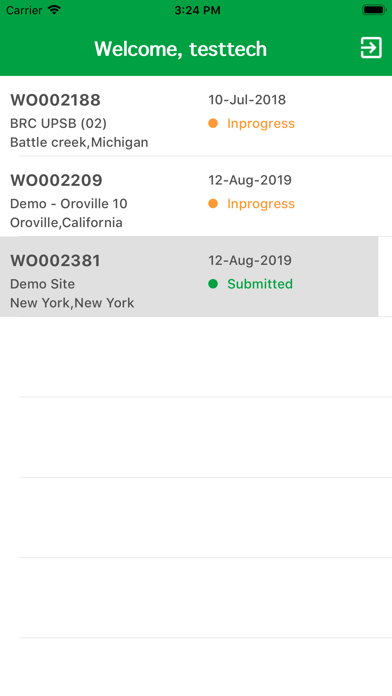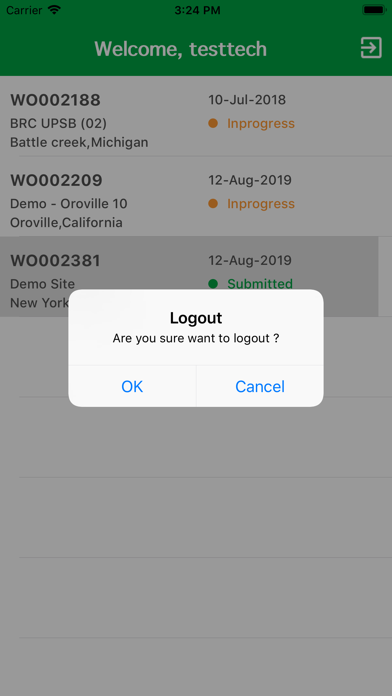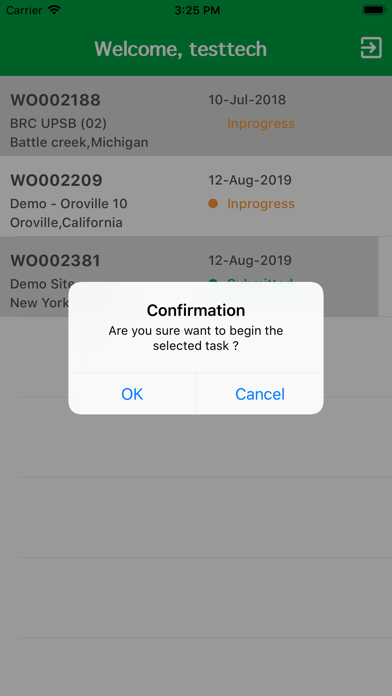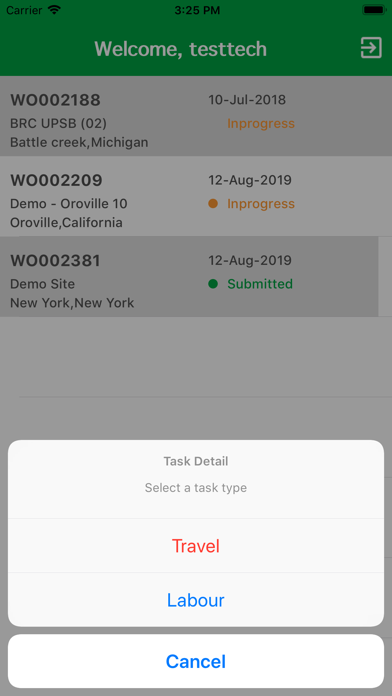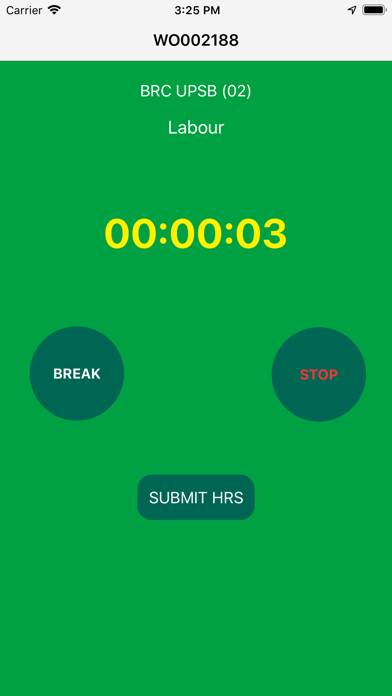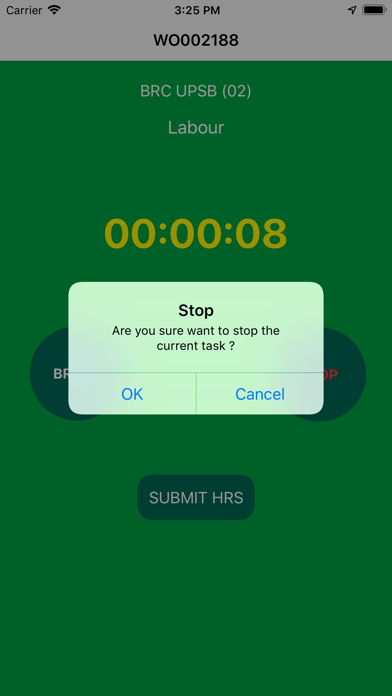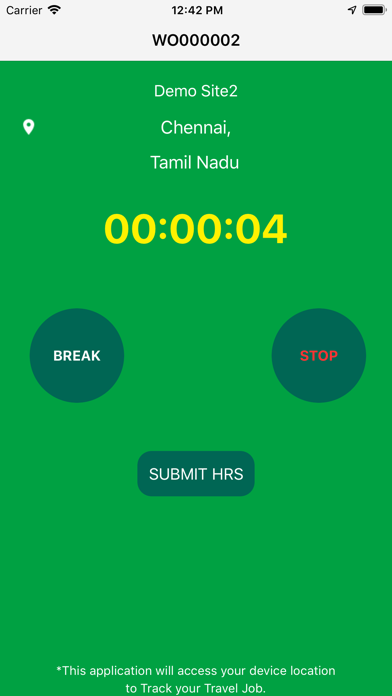1. Generally Users can obtain their account to use this application through our company website "tristarups.com". Once the user gets verified, we will use to have some mutual terms and policies and then will provide the access credentials for their technicians.
2. User can able to process a task at a time.user can select the each task can be able to BREAK , STOP and START n numbers of times.
3. Tristar time tracker is a mobile application used for manage the time via setting timer for the user when they processing a tasks.
4. User can do multiple tasks by doing STOP and START of each task.
5. User should not be able to start the submitted task.
6. Its update with the exact location so its easy to track the user location and also supports multi tasks.
7. As we mentioned above this application is not used for internal distribution, it can be accessible by clients and their technicians.
8. So it is not internally used, even the external customers and their technicians can access this application.
9. The Clients where we serve and our technicians where clients get served will use this Application process.
10. Unless otherwise the user cant able to do another task.
11. No this app can be used for publicly where multi phase customers can access their service and track the time where they get served.