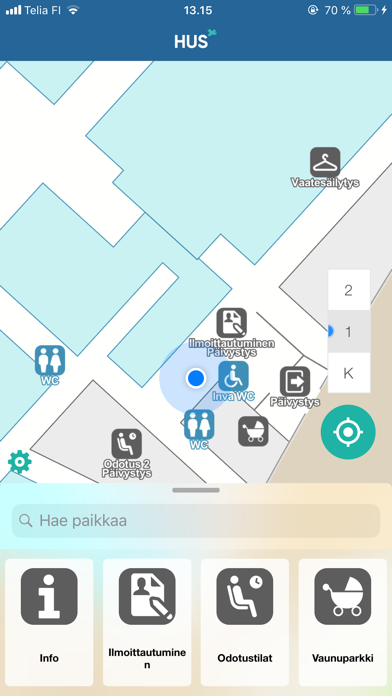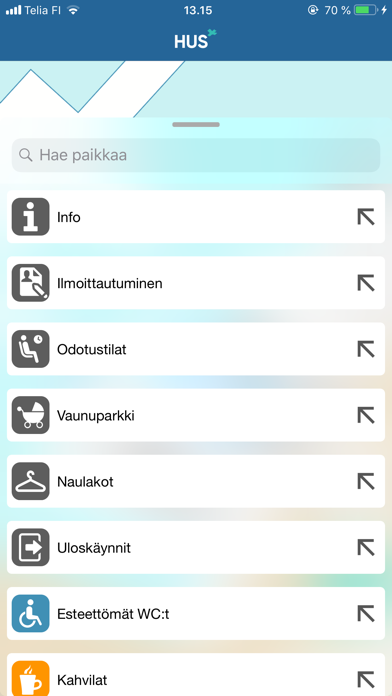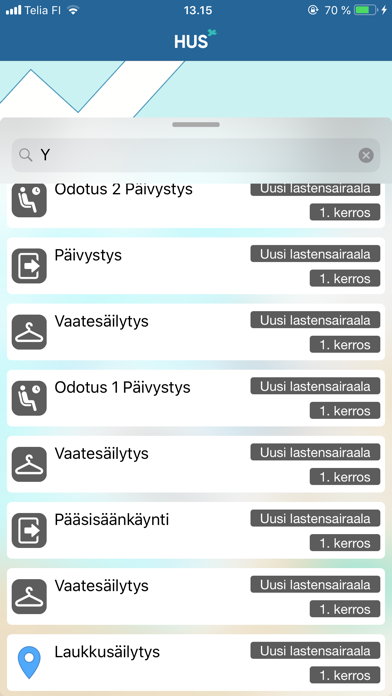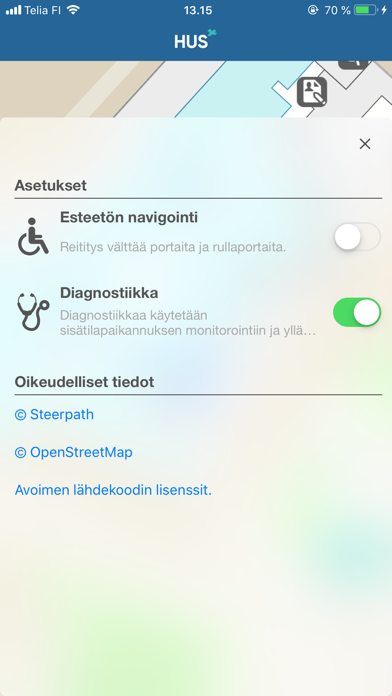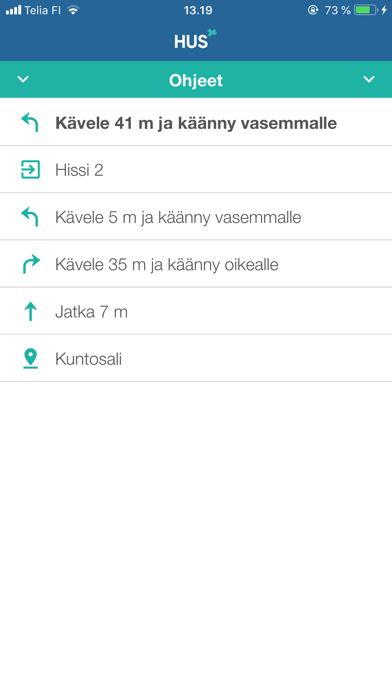1. * Search for one of the following points of interest: main entrance (pääsisäänkäynti) waiting room (odotushuone), reception (vastaanotto), X-ray (röntgen), gym (kuntosali), sports hall (liikuntasali) or café (kahvio), etc.
2. * Välj t.ex. en av dessa platser: huvudingång (sisäänkäynti), vänterum (odotushuone), mottagning (vastaanotto), röntgen (röntgen), gym (kuntosali), gymnastiksal (liikuntasali) eller café (kahvio) och du kommer att se rutten till din destination.
3. * The waiting areas of Layer 2 are marked on the map with their own theme colors, which are also repeated in the waiting colors of the walls: dark green, light green, light yellow and light orange.
4. * Kerroksen 2 odotustilat on merkitty kartalle kukin omalla teemavärillään, jotka toistuvat myös odotustilojen seinämaaleissa: tummanvihreä, vaaleanvihreä, vaaleankeltainen ja vaaleanoranssi.
5. * Vänterummen i våning 2 är markerade på kartan med temafärger, väggarna i vänterummen är målade med samma färger: mörkgrön, ljusgrön, ljusgul och ljusorange.
6. * Hae jotakin seuraavista paikoista: pääsisäänkäynti, odotustila, vastaanotto, röntgen, kuntosali, liikuntasali tai kahvio, ja näet reitin perille.
7. This application helps you find your way around the New Children’s Hospital in Helsinki, Finland.
8. * You can change the floor you are viewing by clicking the floor selector in the side of the application view.
9. * This application works on floors K, 1 and 2 of the New Children’s Hospital.
10. Tämä sovellus auttaa sinua löytämään tiesi haluaamasi paikkaan Uudessa lastensairaalassa.
11. * Liikkuessasi sairaalan tiloissa, sininen piste osoittaa aina oman sijaintisi kartalla.