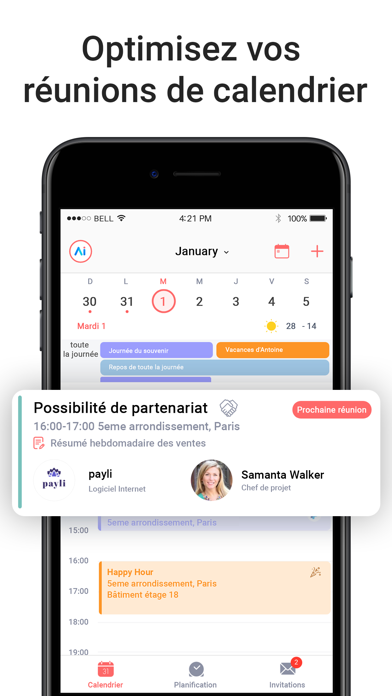1. Get immediate access to meeting attendees' social profiles, employment history, company details, latest news and more.
2. - Calendar.AI will show you the company latest news, tweets and press releases and save you hours each week searching the web.
3. - View guests photo and job title in a beautiful calendar agenda view.
4. - Calendar.AI automatically detects companies you are meeting with and display their details and logo.
5. View employment history, social profiles, contact details, photos and more.
6. - With Calendar.AI you can know everything about the meeting attendees, right from your agenda.
7. - Tap on any company to view the company details, number of employees, key members & more.
8. Calendar.AI is an all-in-one smart calendar app that discovers everything about the people and companies you meet.
9. - Works with Google Calendar, Office 365 calendar & Outlook calendar.
10. Save time searching the web and let the Calendar.AI assistant do the work for you.
11. - Add unlimited calendars and view them in your agenda.