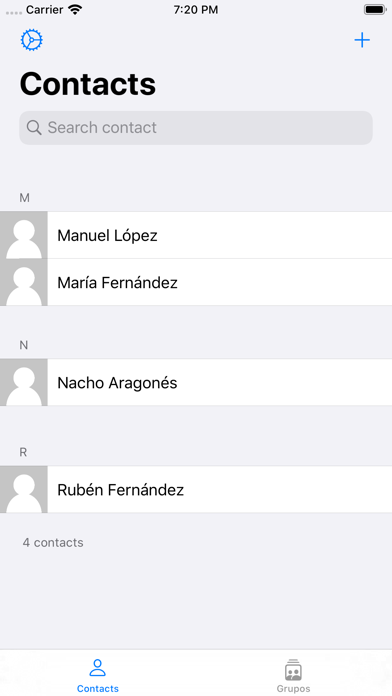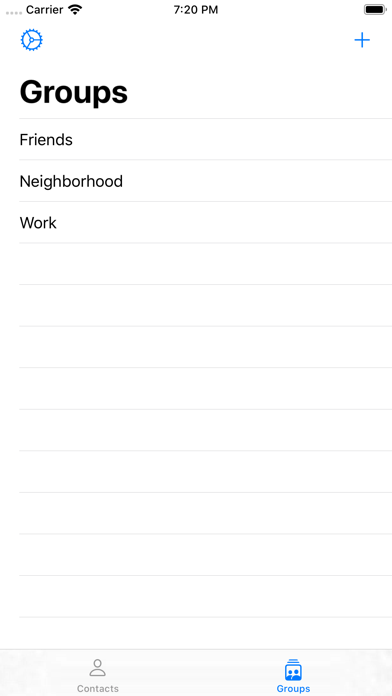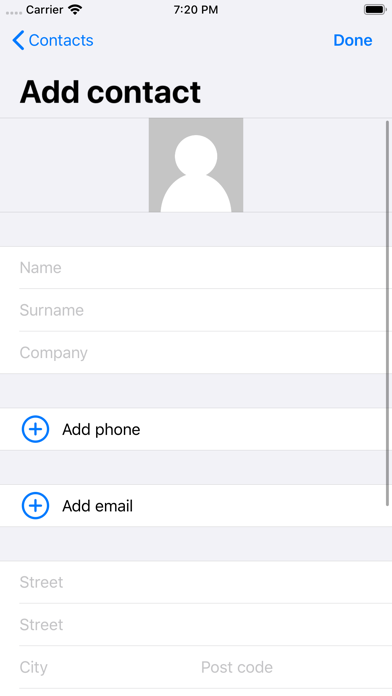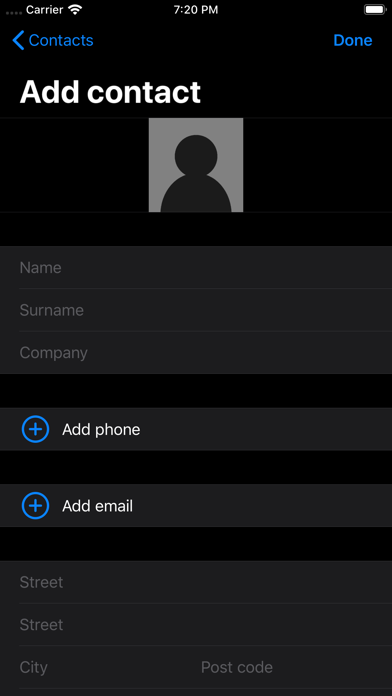1. Every time an application asks for access to your iPhone contacts, you are giving access to ALL the contacts you have stored and their information (phone number, date of birth, address, etc ...). This can benefit you on some occasions such as when you want to find your friend in the social network of the moment to be able to follow him, but in most cases the end does not justify the means, since you are sharing with a stranger a large amount of data that They may turn against you.
2. The result of storing only contacts in the phone book (and sharing it with third-party applications) is that in the account suggestions to follow on Instagram you will see people you really do not want to follow, such as the plumber who once came for insurance , or your 4th neighbor who is the president of the community.
3. No application will be able to access the contacts you store in The Other Contacts, so in it you can save contacts with those you don't want to be related to.
4. Whether you want to save all those numbers that you don't know why you keep or use once a year in The Other Contacts, or if you want to save all professional contacts, or those of those distant relatives you never see, The Other Contacts the will allow have them always at hand but you will not share them with anyone.
5. Thus, third-party applications and services such as Facebook, Instagram, WhatsApp, Google, LinkedIn, Telegram, Tinder, your bank, your calendar application, etc., will not be able to associate you with the contacts you store in it.
6. The result is an agenda of really personal and important contacts on the iPhone and all "other contacts" in The Other Contacts, for when you need them and for nothing else.
7. Leaving in your main iPhone agenda only those contacts that you really use and want, which will be shared with those apps that you like so much.
8. Upon receiving a call The Other Contacts will identify the number and show it to you exactly as if it were stored in the main phonebook.
9. With The Other Contacts you can create a completely independent, isolated and inaccessible address book for the rest of the world.
10. The Other Contacts is the application that cares about your privacy and the privacy of your contacts.
11. - Contacts sync between your iPhone and your iPad.