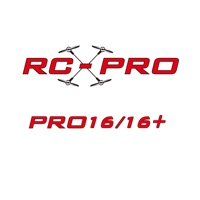1. User can rotate and scale the house, also interact with it in different ways that can be custom made for any architectural needs.
2. User is inside the house, with the ability to walk and change the color of furniture, also the scene can be switched from day to night mode.
3. Real estate visualization module section showcases Augmented Reality visualization and custom interactions for architecture.
4. User is presented with a 3D avatar in a virtual environment who is talking about his life and a brief moment in history.
5. User can rotate and scale the car, open doors, change the color of the car or seats, as well as change the rims.
6. User can watch our solar system come alive, freeze it still, as well as read some interesting facts about every planet.
7. Interesting experience for all ages presented in Augmented Reality with virtual characters.
8. Explore and learn some facts about our solar system with the help of Augmented Reality.
9. Car visualizer section features life-size car customization in Augmented Reality.
10. User listens to a curator who then later gives the user a puzzle to solve as a fun and interactive way to learn adapted for kids.
11. Walk-through and customization of a dream house in Virtual Reality.